If you are looking to change “This content is password protected..”, “Password” and “Enter” text for protected posts/Pages, add this sample code in a Code Snippet and modify as needed:
add_filter( 'the_password_form', 'custom_password_form' );
function custom_password_form( $output ) {
$original_strings = array( 'This content is password protected. To view it please enter your password below:', 'Password:', 'Enter' );
$translated_strings = array( 'Este contenido está protegido por contraseña. Para verlo introduce tu contraseña a continuación:', 'Contraseña:', 'ENTRAR' );
return str_replace( $original_strings, $translated_strings, $output );
}Before:
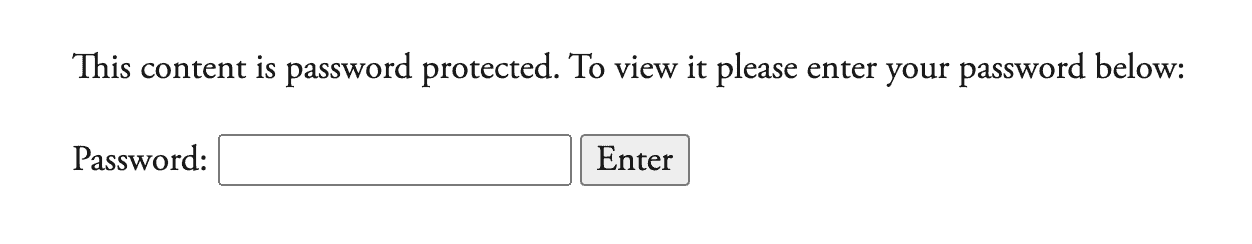
After:
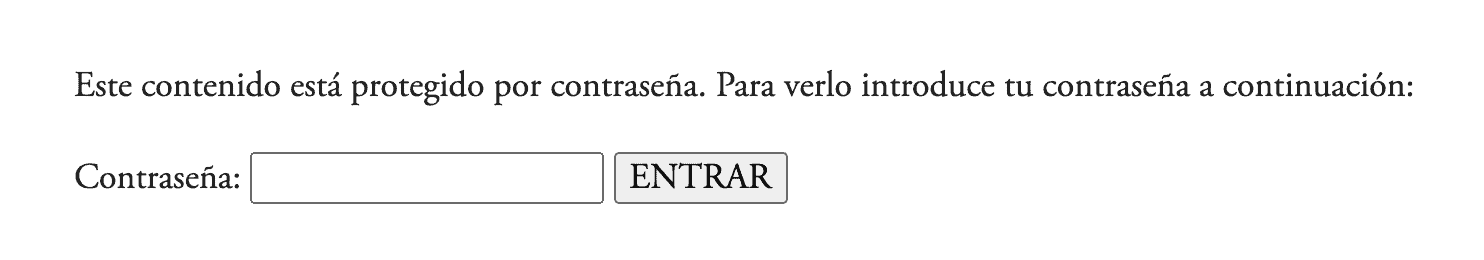
For full control the entire form’s HTML could be changed, like this.
References
https://wordpress.org/support/topic/how-to-change-the-warning-text/#post-11059203