Looking to export one or more menus from one WordPress site to another or as a way to take a backup so you can restore at a later time in the same site?
There are three to four plugins for exporting WordPress menus but the only one that actually worked in our testing is Export WordPress Menus.
After the plugin is installed and activated, head over to Tools > Export in your WordPress admin.
Now you will find a new option called Navigation Menu Items that can be selected for export.
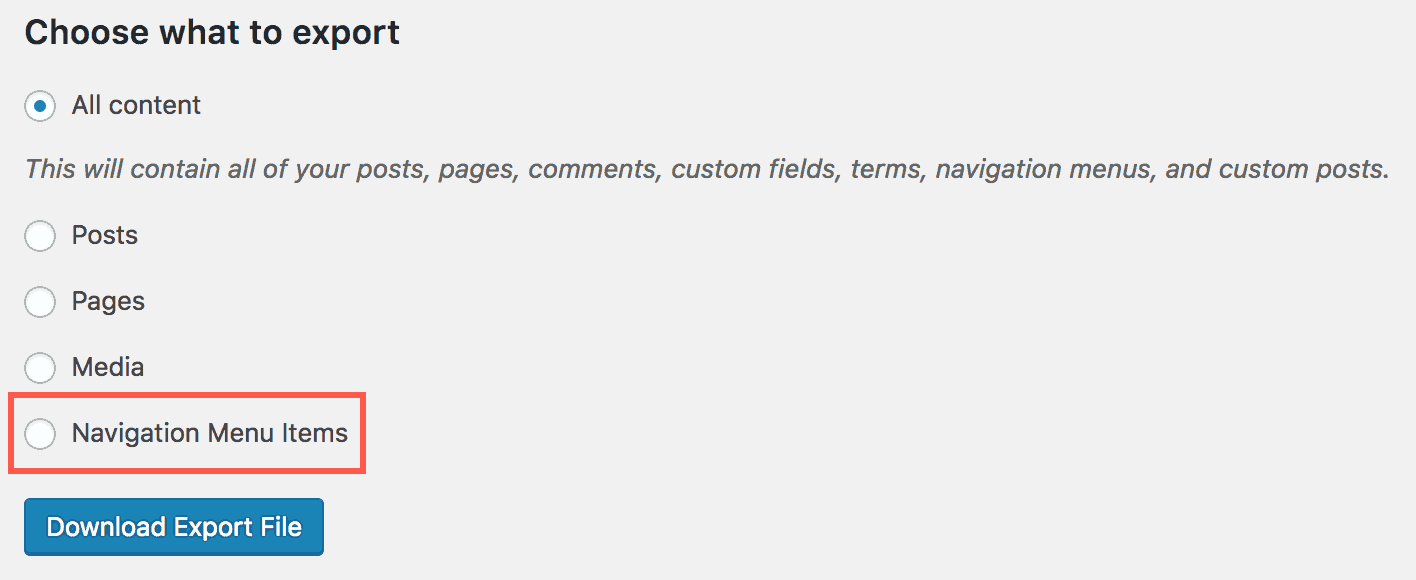
After selecting the radio button, two select menus will be revealed where Start Date and End Date can be set.
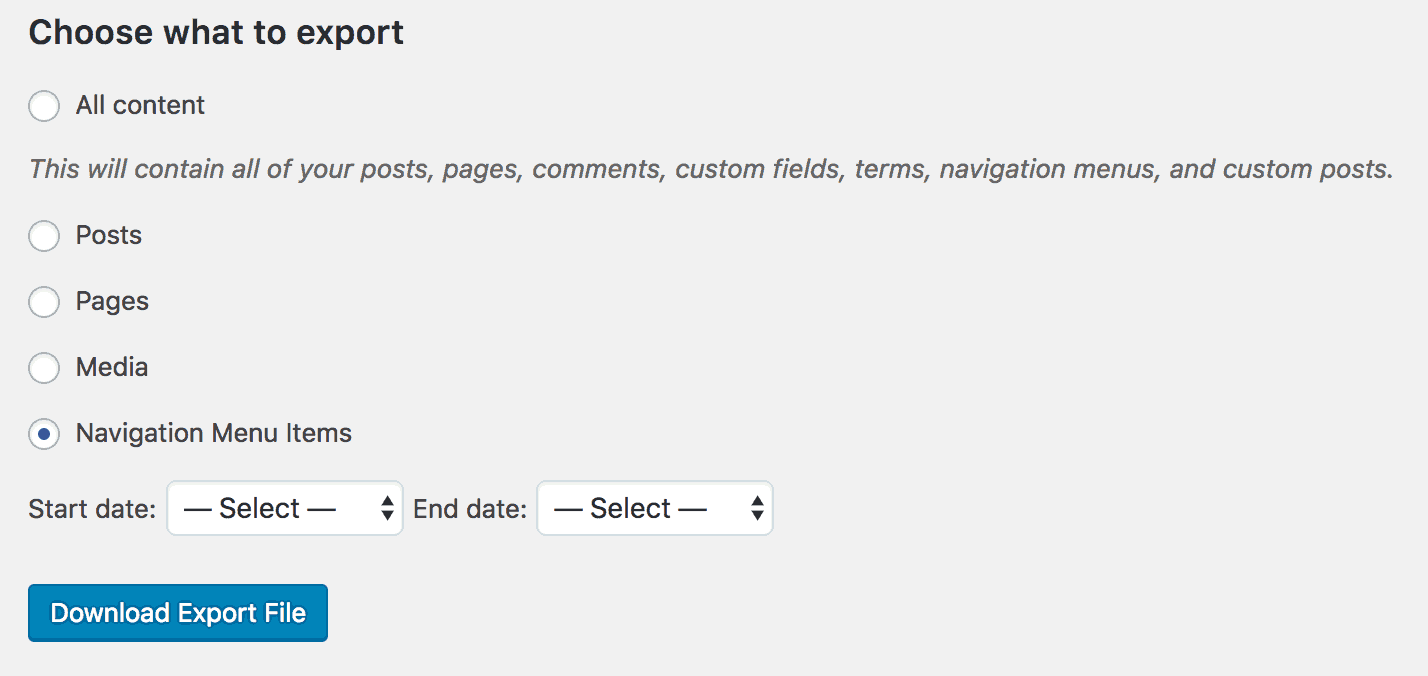
These can be used to limit the menus that you want to export if you know when the menus have been created.
To export all the menus, just click “Download Export File” without selecting the start and end dates.
To import the menu(s), go to Tools > Import.
Click on “Run Importer” link under WordPress, browse to and select the generated xml file and the menus will get imported.