Updated on April 07, 2020
This tutorial provides the steps to set up custom keyboard shortcuts for quick actions in the Oxygen editor using Keyboard Maestro, a premium software for Mac.
⌘S: Save
⌘D: Duplicate
⌘⌫: Delete
⌘Z: Undo (same as clicking the Undo link that appears after deleting an element)
⌘⇧A: + Add
These have been set to work in Google Chrome and if the URL ct_builder
Bonus: Also included is a macro that clicks the Save button automatically every 1 minute. This could get annoying and so it has been disabled. You may change the save frequency and enable it if you want.
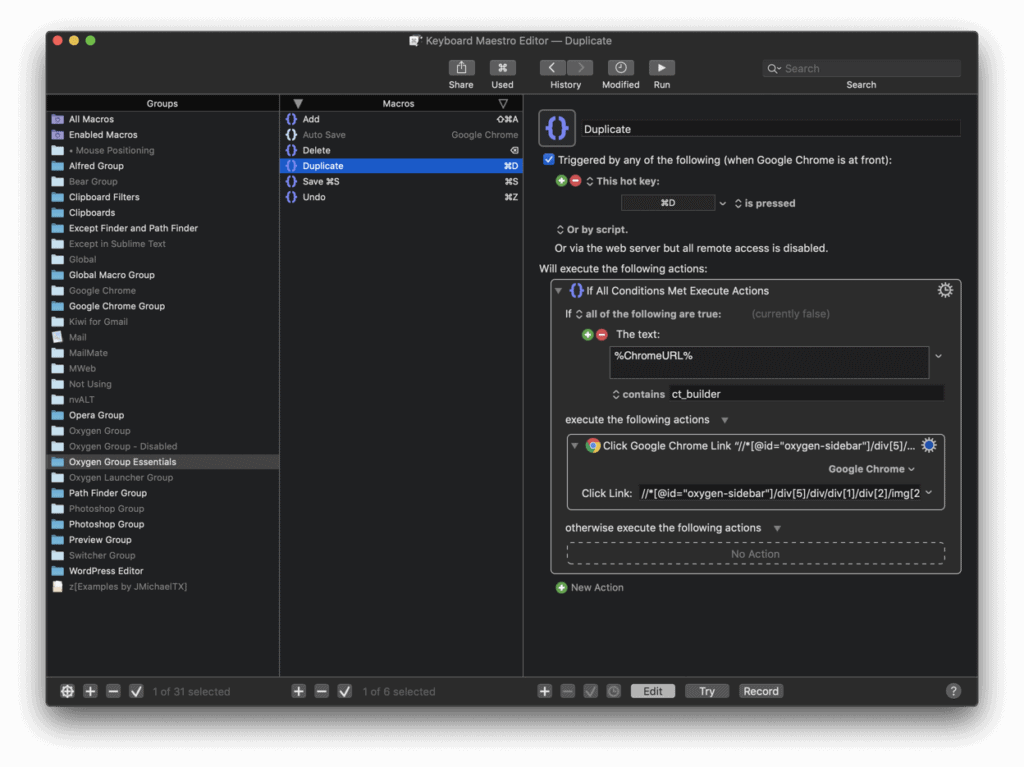
Step 1
Install Keyboard Maestro.
Step 2
Download the macros export file (mirror).
Import the macros by either double clicking on the .kmmacros file or by going to File > Import Macros Safely… and selecting the macro file in the Keyboard Maestro Editor.
Click the “Oxygen Group Essentials” group name and tick “Enable Macro Group”. Make sure “Disabled on this Mac” is not ticked.