This members-only tutorial provides the steps to automatically set featured image as the body background for static Pages in Oxygen.
We shall set up a fallback image for Pages that do not have featured images.
Step 1
Let’s define a custom size for the body background images.
Install and activate Code Snippets plugin.
Go to Snippets > Add New.
Title: Custom Image Sizes
Code:
add_image_size( 'body-background', 1680, 1050, true );Step 2
If your site’s Pages already have featured images set, regenerate thumbnails.
Step 3
Add another Code Snippet.
Title: Set featured image as body background
Code:
This is a premium members-only content.
To view the rest of the content, please sign up for membership ($47/month or $599 one-time).
Already a member? Log in below or here.
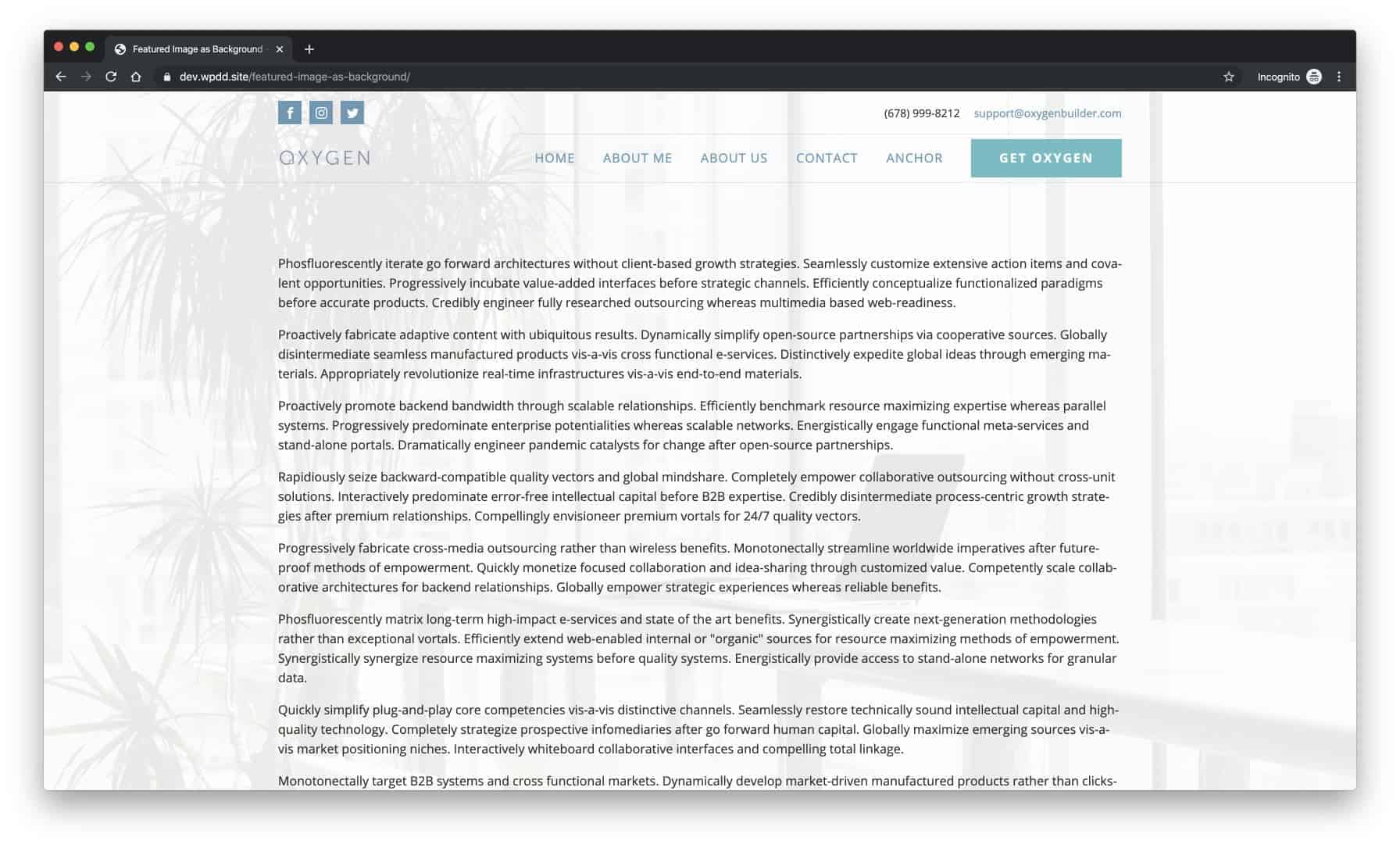
Leave a Reply