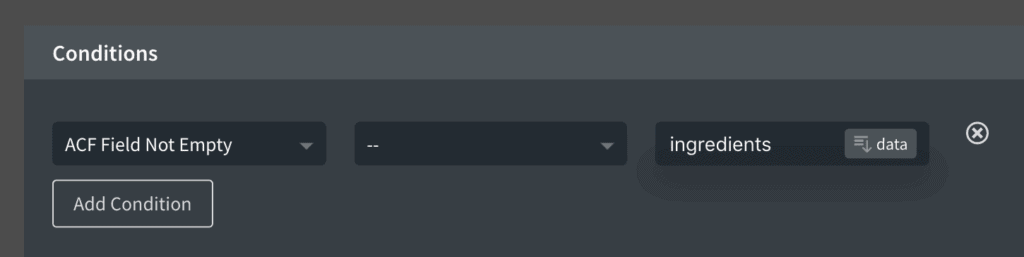The upcoming version of Oxygen, v3 is going to include a visual loop builder using which we can loop through the rows of a repeater-type custom field created via ACF and configure the output visually.
Until then, we will have to do it manually.
This tutorial provides the steps to display rows of

Scenario:
Custom Post Type: dogfood
ACF Field group name: Dog Food Ingredients
Field name: ingredients
Sub field name: ingredient
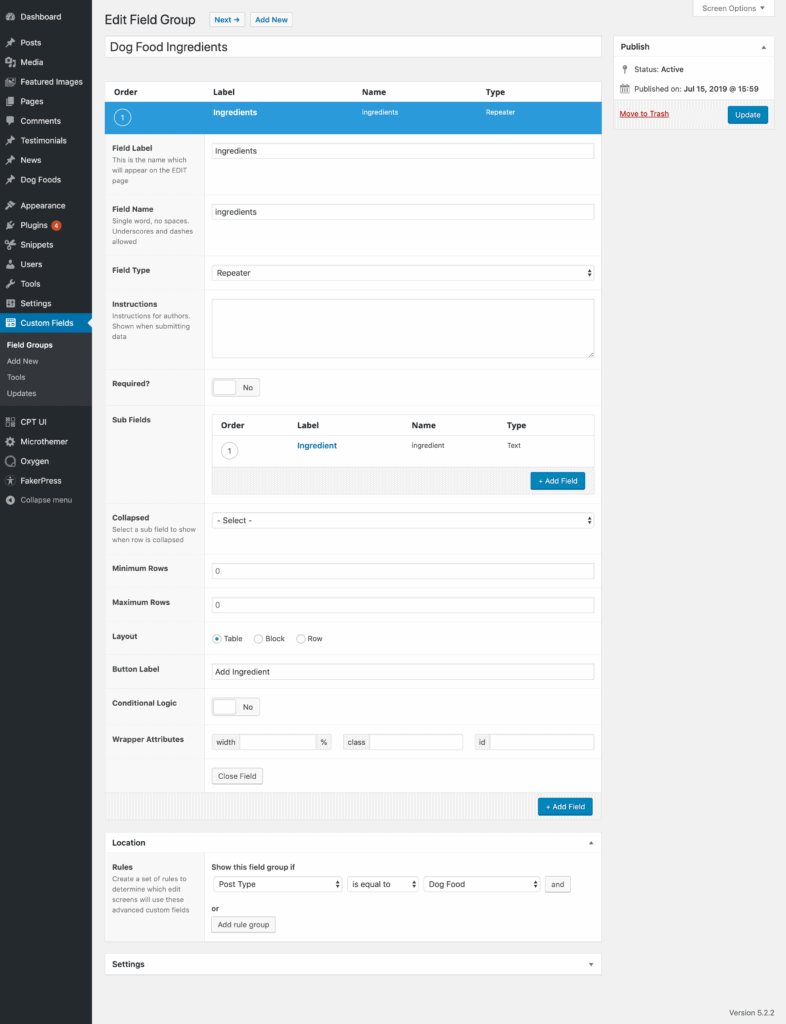
With a list of ingredients entered for a Dog Food entry,
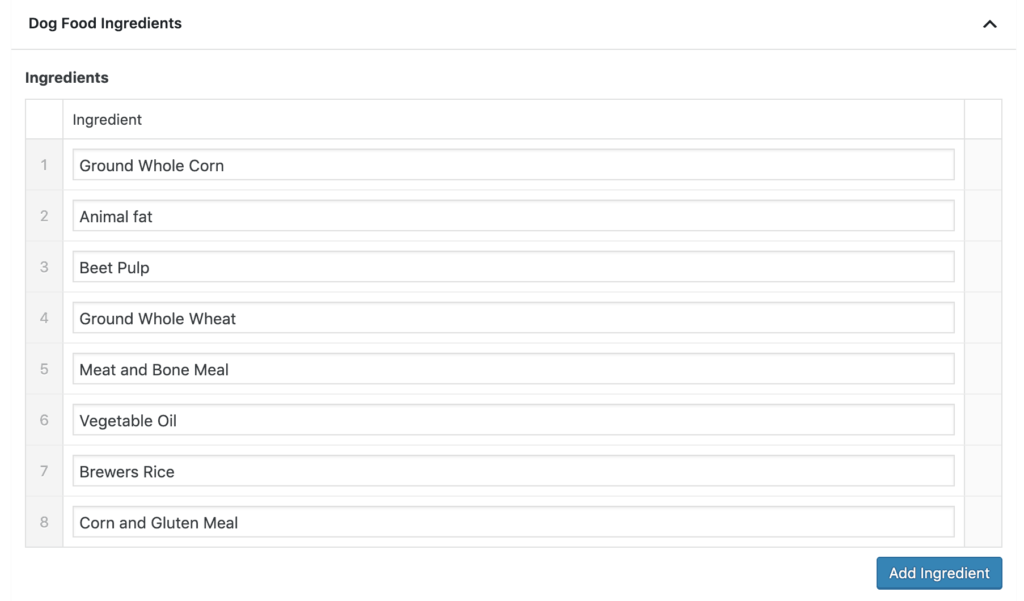
the objective is to show these on the front end as a simple unordered list:
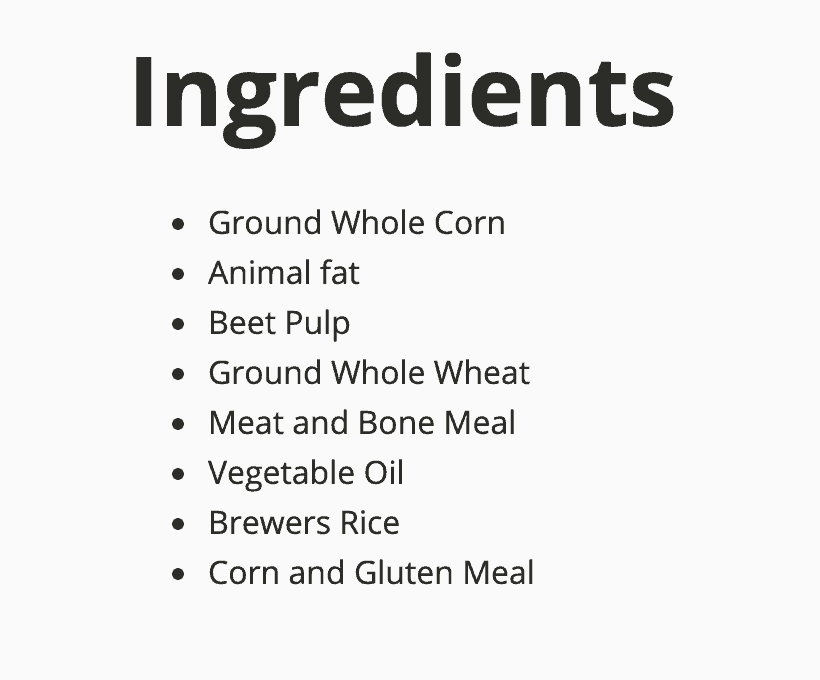
Step 1
Edit the Template that applies to all single entries of dogfood CPT with Oxygen.
Add a Section.
Add a Heading inside that reads say, “Ingredients”.
Add a Code Block.
PHP & HTML:
<?php
// check if the repeater field has rows of data
if ( have_rows( 'ingredients' ) ) {
echo '<ul class="ingredients">';
// loop through the rows of data
while ( have_rows( 'ingredients' ) ) : the_row();
printf( '<li class="ingredient">%s</li>', get_sub_field( 'ingredient' ) );
endwhile;
echo '</ul>';
} else {
// no rows found
}
?>Step 2
If every Dog Food entry is to have at least one ingredient entered, ingredients
Let’s make it such that the Section is only output if at least 1 ingredient has been entered.
Follow https://wpdevdesign.com/condition-acf-field-not-empty/.