In the past, we showed how an author bio box can be set up in Oxygen by adding custom contact information fields using user_contactmethods filter of WordPress.
This members-only tutorial shows how the same can be done using Meta Box.
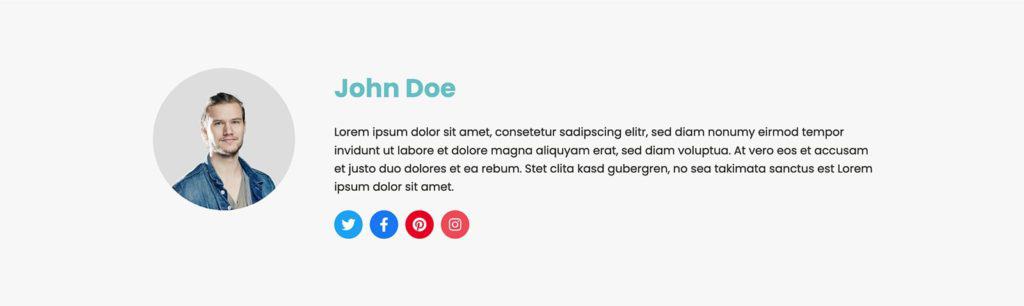
We shall
- create a "User Fields" field group having Twitter (Text-type), Facebook, Pinterest and Instagram (latter three of URL-type) custom fields using Meta Box.
- fill these fields with values for a test user.
- create a shortcode using Meta Box view for outputting the social profile links while ensuring that each link will only be output if it is not empty.
- register a custom function that returns the URL of the post author's avatar at a given size. Needed due to this bug.
- register a generic custom function for checking if the post author has his/her bio description filled. This is to ensure that empty markup does not get printed in the output.
- register a custom function for checking if the author has social profile fields filled. This is to ensure that empty markup does not get printed in the output.
- set up the author bio Section in the Oxygen Template that applies to single posts (1-click paste Hydrogen code is provided).
Step 1
Install and activate Meta Box and Meta Box AIO plugins.
Go to Meta Box > Custom Fields and create a new group named say, "User Fields".
Add the desired fields for social media links.
Here is the export file from my test site. Mirror.
Step 2
Edit your user profile.
Set your display name, fill in biographical info and populate the custom user fields created in the previous step.
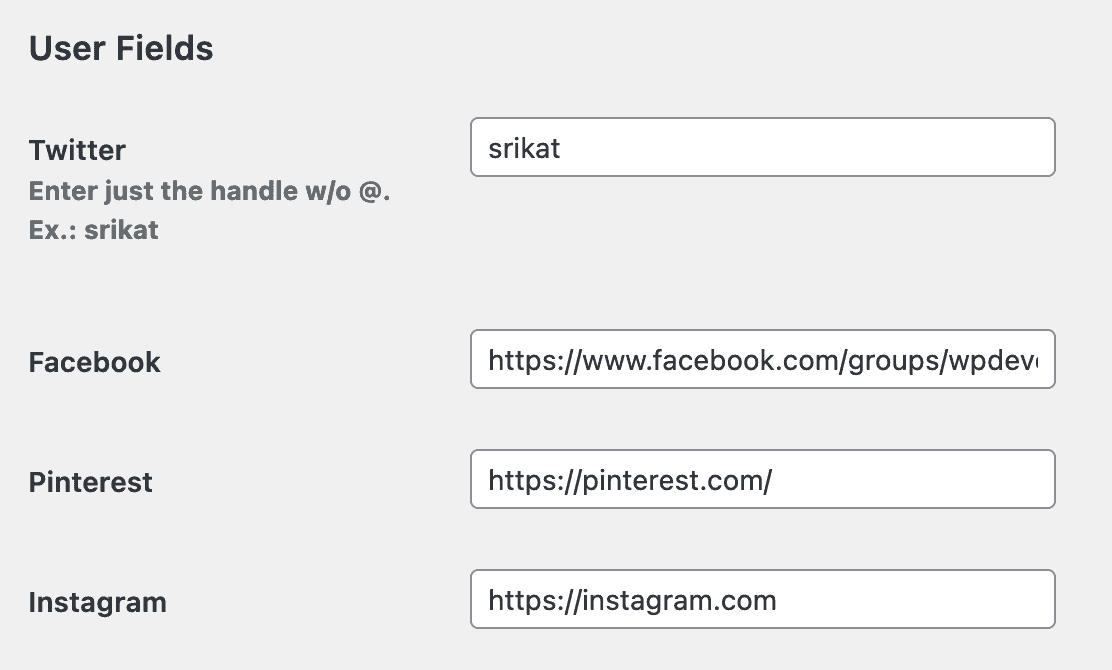
Step 3
Go to Meta Box > Views and create a new View.
Title: Author Social Follow Icons
Template:
This is a premium members-only content.
To view the rest of the content, please sign up for membership ($47/month or $599 one-time).
Already a member? Log in below or here.