Custom Post Type Entries Grouped by Custom Taxonomies in Oxygen
This members-only tutorial provides the steps to display Lessons (Custom Post Type) grouped by Lesson Categories (Custom Taxonomy) with Font Awesome icons via Advanced Custom Fields for the entries in Oxygen.
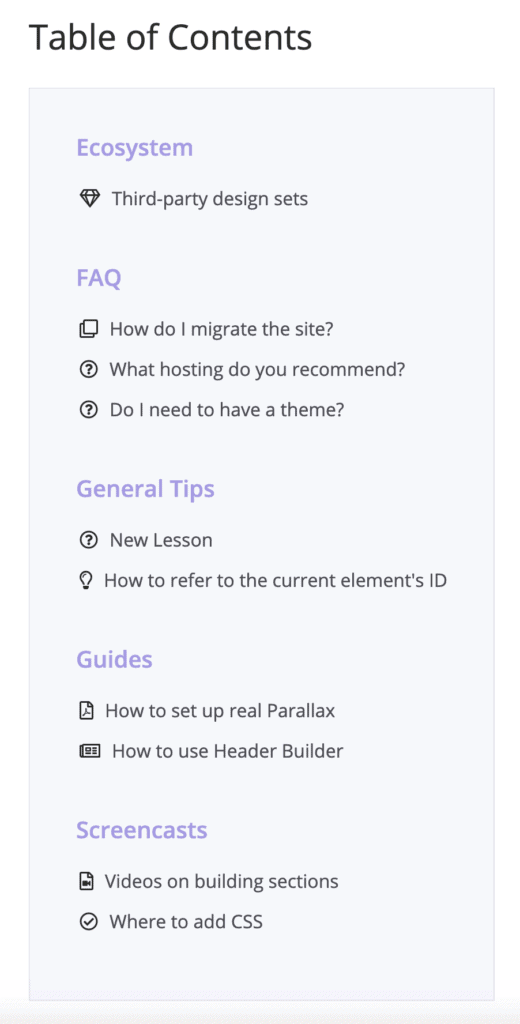
Step 1
Add your CPT and custom taxonomy using a plugin like Custom Post Type UI.
In this example, we are using lesson CPT and lesson_category custom taxonomy.
Step 2
Install and activate ACF or ACF Pro.
Install and activate Advanced Custom Fields: Font Awesome plugin.
Step 3
Add a new field group called say "Lesson Meta" having a lesson_icon custom field of the type, "Font Awesome Icon".
Leave the Return Value as Icon Element.
Set Enqueue FontAwesome? to Yes if you are not already loading Font Awesome (the version that is set at FontAwesome Settings) on the front end.
Make any other adjustments like selecting a default icon as needed.
Set the field group to appear for Lesson Post Type.
Step 4
Add/edit your Lessons, assign them to one or more lesson categories and set your desired icon for each.
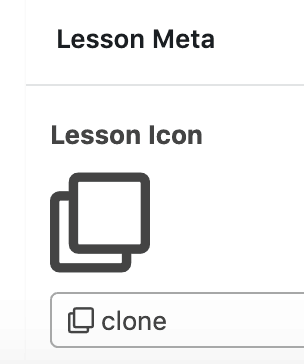
Step 5
Edit your Page/Template where you would like to display the lessons grouped by their categories with Oxygen.
Add a Code Block.
PHP & HTML:
This is a premium members-only content.
To view the rest of the content, please sign up for membership ($47/month or $599 one-time).
Already a member? Log in below or here.