In my Facebook group, a user asks:
Can you create a simple tutorial for oxygen for a full-screen image? I'm trying to recreate my website that uses elementor with oxygen on my localhost. So, I have a header then 1 image full screen then footer for my home page. But for the life of me, I can't get the 1 image to fill the area.
This members-only tutorial provides the steps to display a header, footer pushed to the bottom of the browser and a Section in between that takes up the remaining height of the viewport.
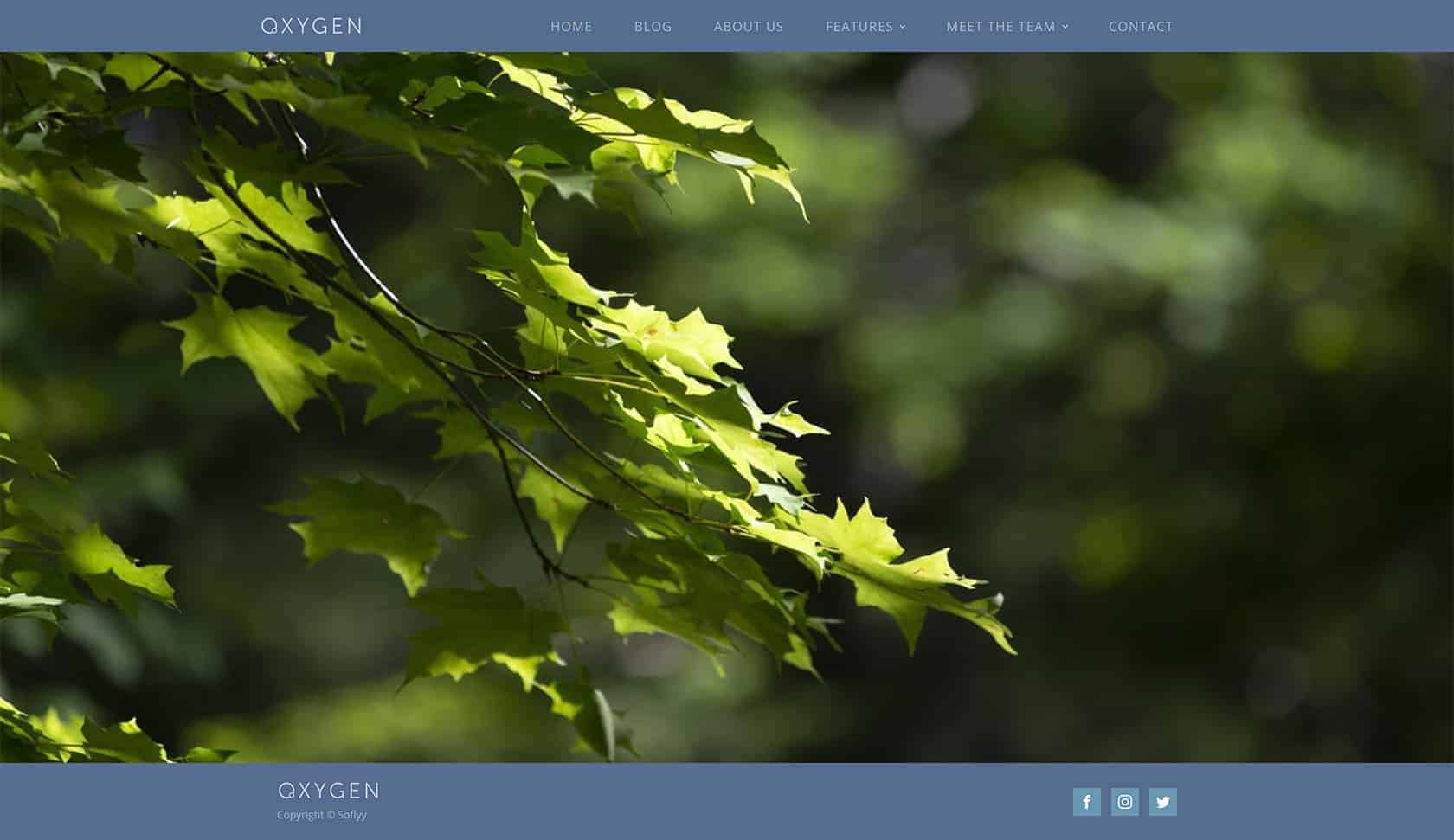
Step 1
Edit your Template/Page in Oxygen.
a) Add your desired header.
Give it a class of say, site-header.
b) Add a Section below the header.
Give it a class of say, full-height-section.
c) Add your desired footer.
Give it a class of say, site-footer.
d) Add a Code Block element below the footer.
PHP & HTML:
<?php
// echo "hello world!";
?>
JavaScript: