Updated on November 07, 2019 to add Lightweight Sidebar Manager recommendation instead of WooSidebars.
Looking to add a sidebar to a template in Oxygen?
Watch this screencast:
Summary:
- Use a plugin like Lightweight Sidebar Manager (I recommend this) or Content Aware Sidebars to create a widget area called say, “Primary Sidebar”.
Edit your template and in between the header and footer, add a Section (optional but helps to control the width of the content area + sidebar), inside that a Columns element. Add Inner Content element in the left div and Sidebar element in the right div.
Here’s the structure of the template we are aiming for:
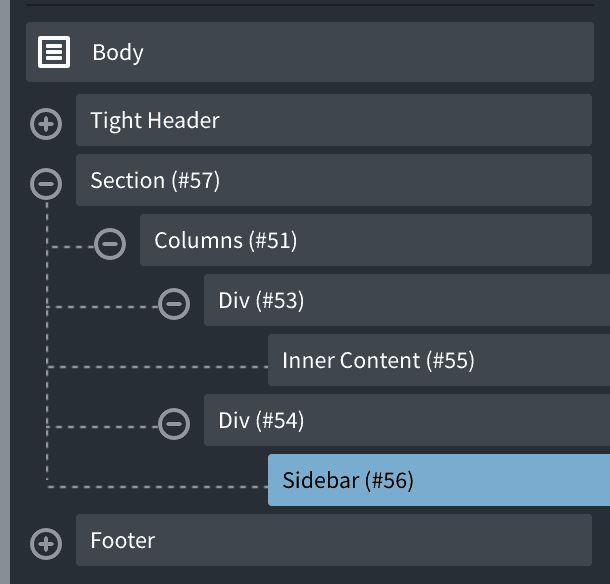
Added on August 01, 2018:
You might want to assign a class of say sidebar to the div where you’ve added your sidebar and add this CSS to remove the bullets for the widgets;
.sidebar .widget {
list-style-type: none;
}