When working with Oxygen, we need to go to Oxygen > Templates page in the admin several times especially during the initial stages of the development.
Wouldn’t it be handy to have a link in the WordPress admin bar that takes us to the Templates page so we can just go there with a single click regardless of where we are on the WP admin or frontend?
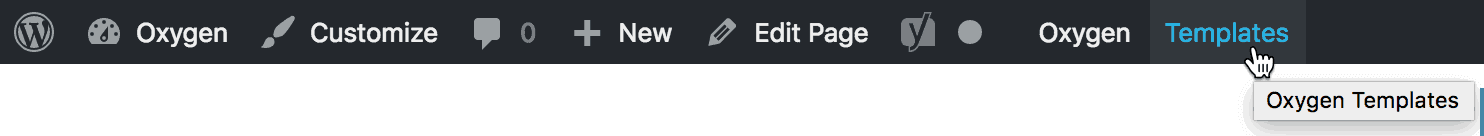
The code snippet below does just that.
add_action( 'admin_bar_menu', 'custom_add_templates_adminbar_item', 1001 );
/**
* Adds "Templates" menu item in the WordPress admin bar.
*
* @param WP_Admin_Bar $admin_bar WP_Admin_Bar instance, passed by reference.
*/
function custom_add_templates_adminbar_item( $admin_bar ) {
$admin_bar->add_menu(
array(
'id' => 'templates',
'title' => 'Templates',
'href' => admin_url( 'edit.php?post_type=ct_template' ),
'meta' => array(
'title' => __( 'Oxygen Templates' ),
),
)
);
}Code like this can be added using the Code Snippets plugin or a custom functionality plugin.