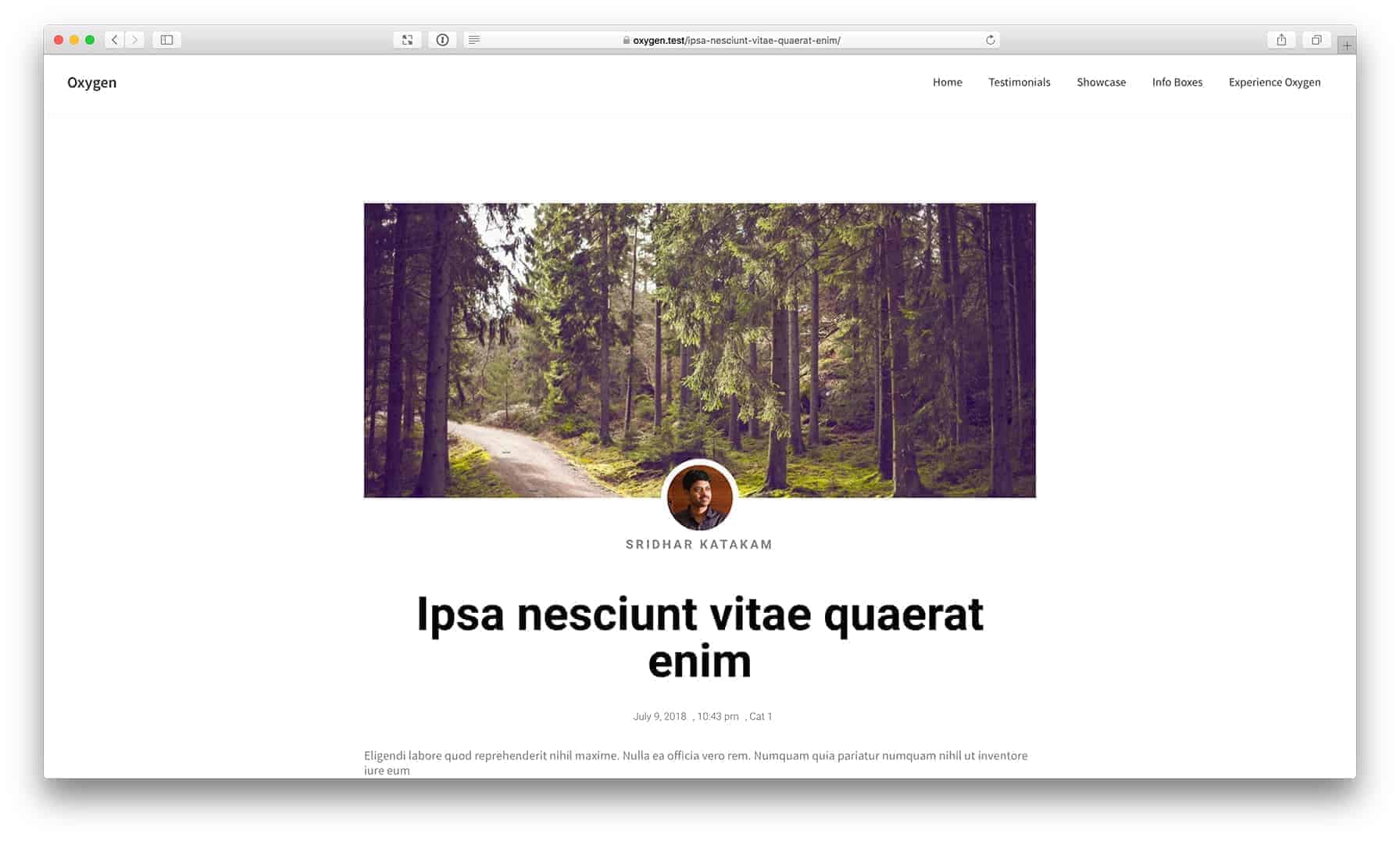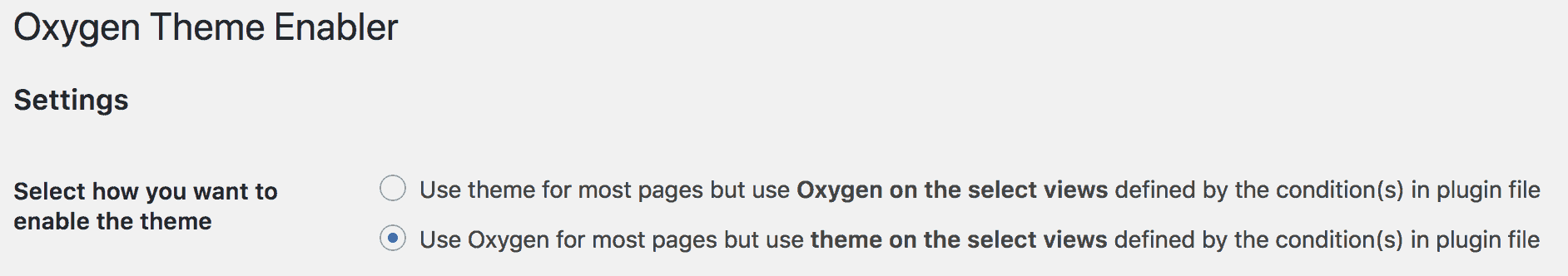Published on Aug 9, 2018
How to display Elementor’s templates with theme’s header and footer in Oxygen
Sridhar Katakam
My previous tutorial covered displaying Elementor‘s templates inside Oxygen using the Shortcode element.
This will be sufficient for most users but for those that want their single blog post pages (or any other view/context) to be rendered using the site’s active theme with Elementor template’s content in between (typically) site header and footer while the rest of the site’s pages continue to be rendered by Oxygen, follow along.
Step 1
Install and activate Oxygen Theme Enabler.
Step 2
Go to the plugin’s settings and select the second option.
Step 3
Edit Oxygen Theme Enabler’s plugin.php file and make these changes:
a) Change
return ( is_page( 'contact' ) ? true : false );
to
return ( is_singular( 'post' ) ? true : false );
Replace is_singular( 'post' ) with your desired if condition.
b) Change
return $template;
around line 180 to
return plugin_dir_path( __DIR__ ) . 'elementor/modules/page-templates/templates/header-footer.php';