This members-only tutorial provides the steps to show only the entries written by the currently logged in user of a Custom Post Type on the CPT archive.
We shall set up an archive Template in Oxygen for entries of a workout CPT, create two Sections - one for logged-in users and another for visitors. The first Section for logged-in users will contain an Easy Posts component with the default query and the other Section for non-logged-in visitors will simply show a message that the user should be logged in to see the content of the page.
Then we shall use pre_get_posts to filter the posts by the author whose ID matches that of the logged-in user.
Step 1
If you have not already, register your CPT using a plugin like CPT UI.
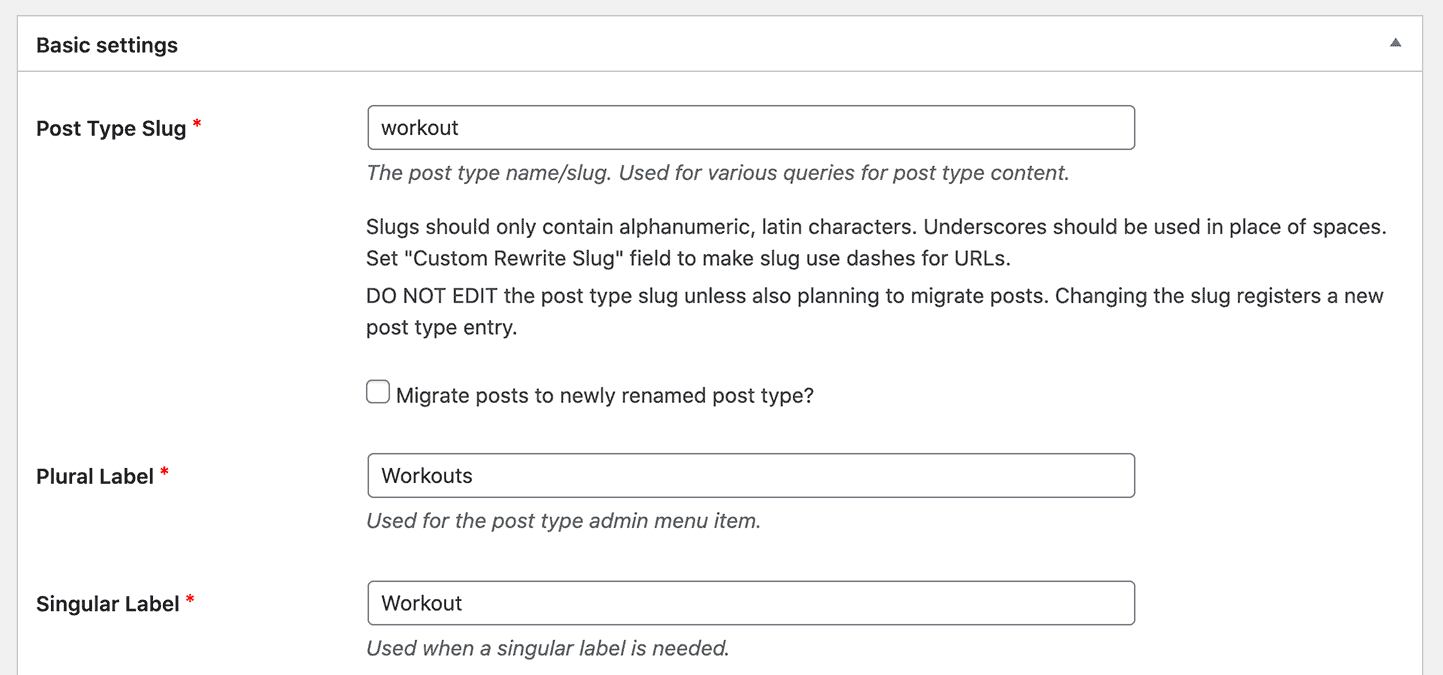
Set "Has Archive" to True and type your desired slug for the CPT archive page. In this case: workouts.
In the "Supports" setting, tick "Author".
Add your CPT entries and ensure there are multiple posts authored by different users.
Step 2
Create a Template that applies to your CPT archive.
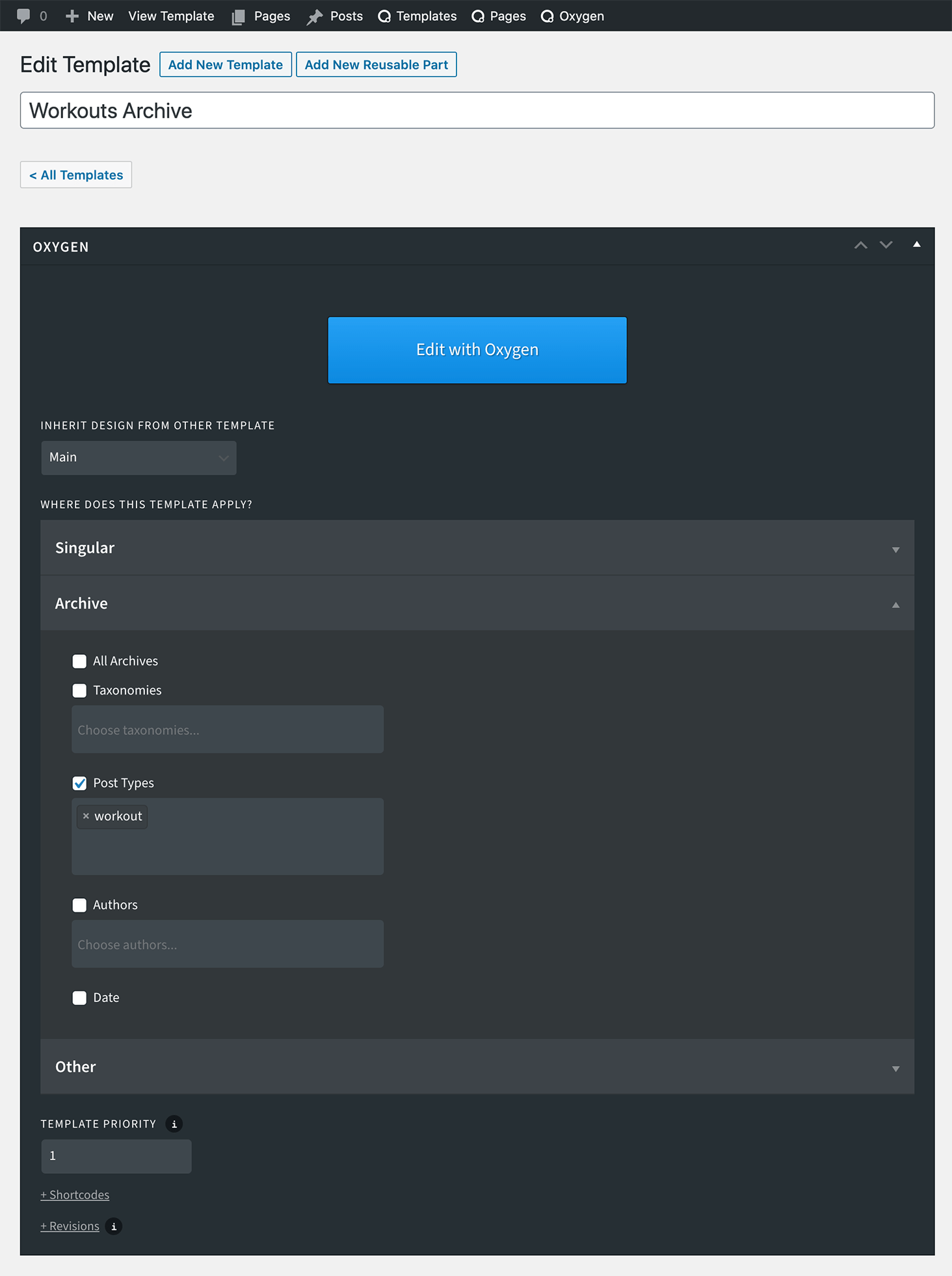
Edit it with Oxygen.
Add a Section.
This is a premium members-only content.
To view the rest of the content, please sign up for membership ($47/month or $599 one-time).
Already a member? Log in below or here.