This tutorial shows how navigation menu items can be left aligned in the mobile menu overlay in Oxygen.
Before:

After:

Add the following CSS (a good place would be in the WordPress Customizer’s Additional CSS area):
.oxy-nav-menu.oxy-nav-menu-open .oxy-nav-menu-list .menu-item a {
justify-content: flex-start;
}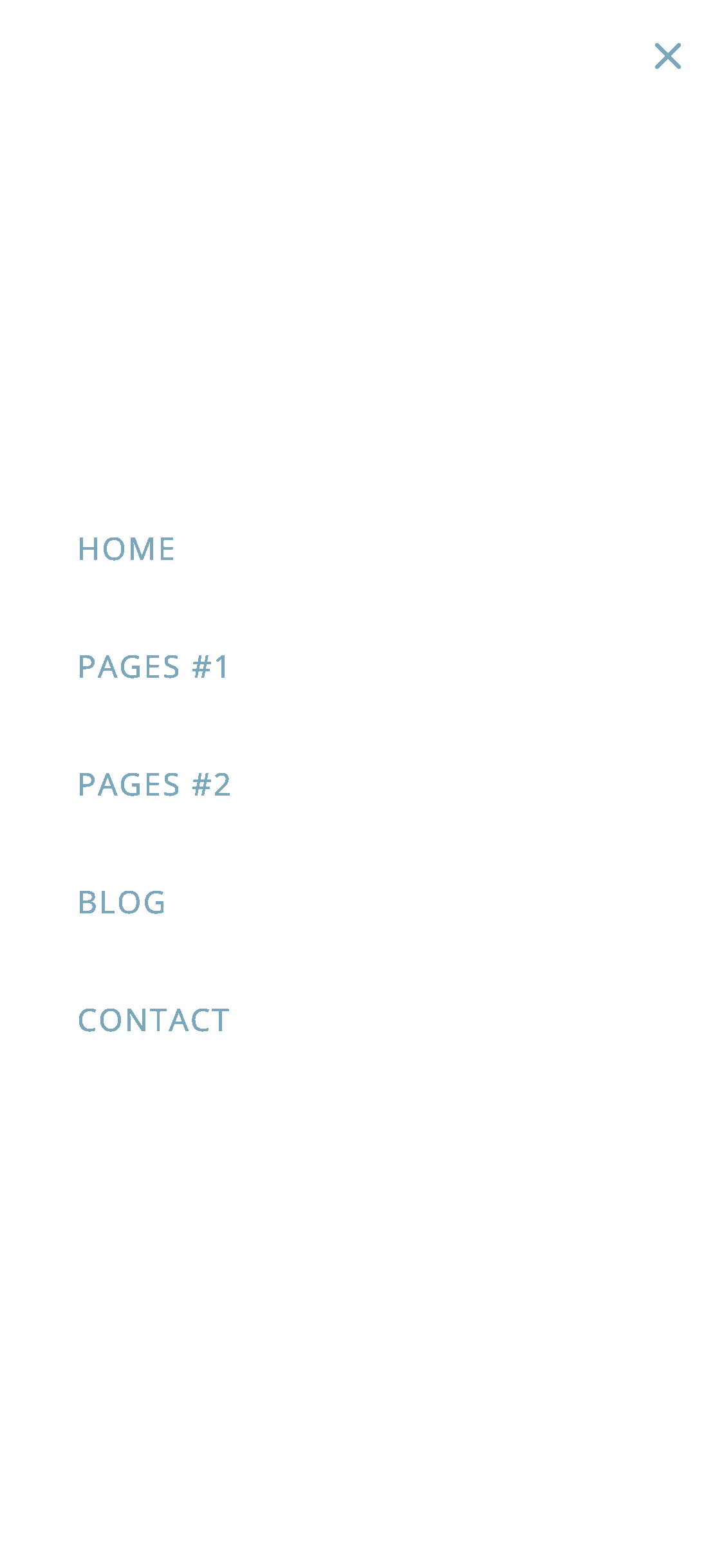
Leave a Reply