Certain plugins that add features like cookie notices and live chat could be distracting and slow down what is already a somewhat heavy Oxygen editor.
These can be easily set to not load in the Oxygen builder using Clearfy (free version will suffice).
This tutorial shows how this can be done.
Note:
- Clearfy also has a Pro version with additional features if you want to take a look. It is currently on sale.
- Webcraftic, the company behind Clearfy has a separate plugin in the WordPress repo just for the assets management called WordPress Assets Manager and the next update of it is likely going to include the feature that enables us to unload select plugins from the Oxygen editor detailed below. So if you don’t need all the other optimization features present in Clearfy, you may want to instead use Assets Manager. Assets Manager is one of the modules present in Clearfy.
I have set up Complianz on my test site as an example and it loads the cookie banner twice in the builder – one for the outer window and one for the inner frame.
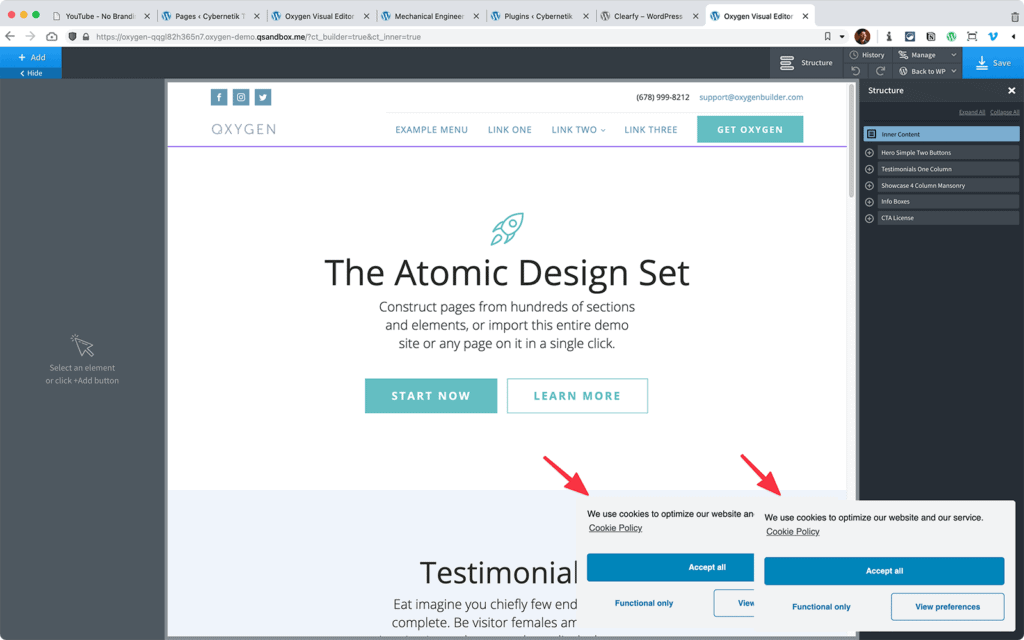
Step 1
Install and activate Clearfy.
There is no need to run the wizard for using the assets manager component of Clearfy.
Step 2
Visit any page of your site in the frontend.
Hover on Clearfy item in the WP admin bar and click Assets Manager.
Click on the plugin that you want to stop loading in the Oxygen’s editor.
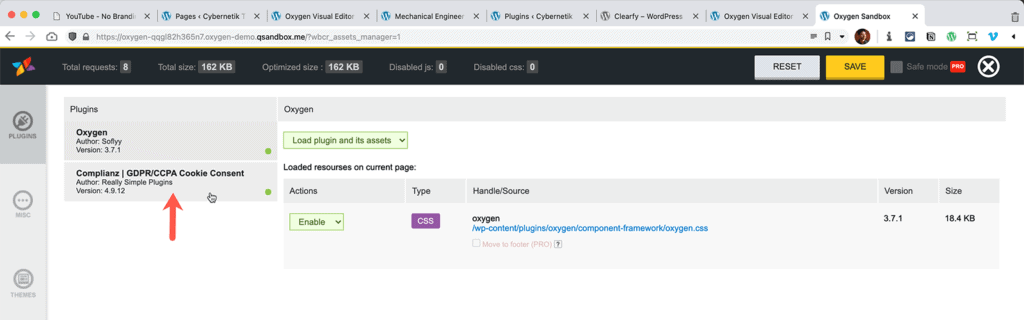
Change the dropdown from “Load plugin and its assets” to Don’t load plugin.
Select Query string var condition.
Set ct_builder = true
Click SAVE.
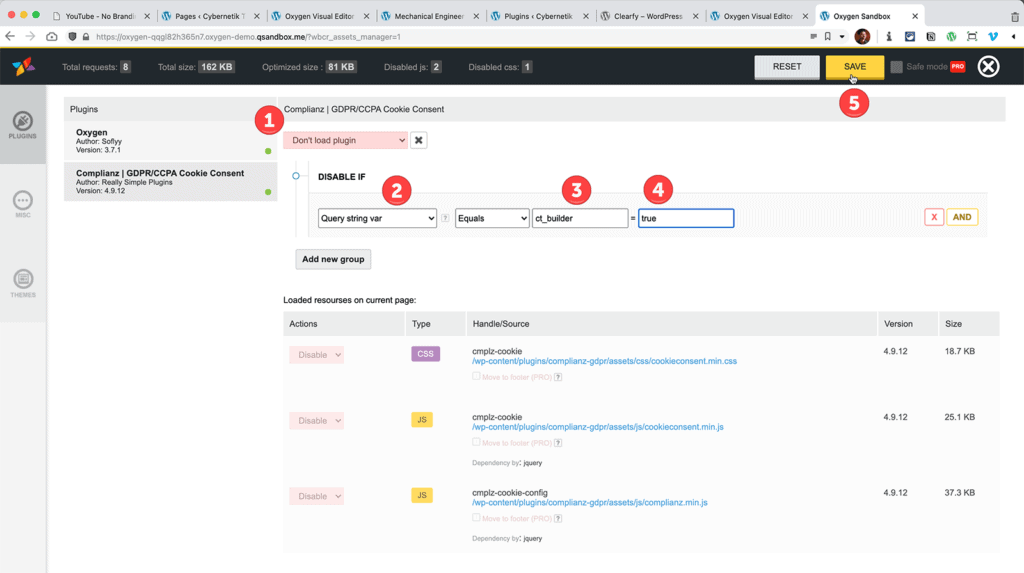
Now open the Oxygen editor (or reload if you already have open) and the plugin you have set to not load in the builder should no longer be loading.
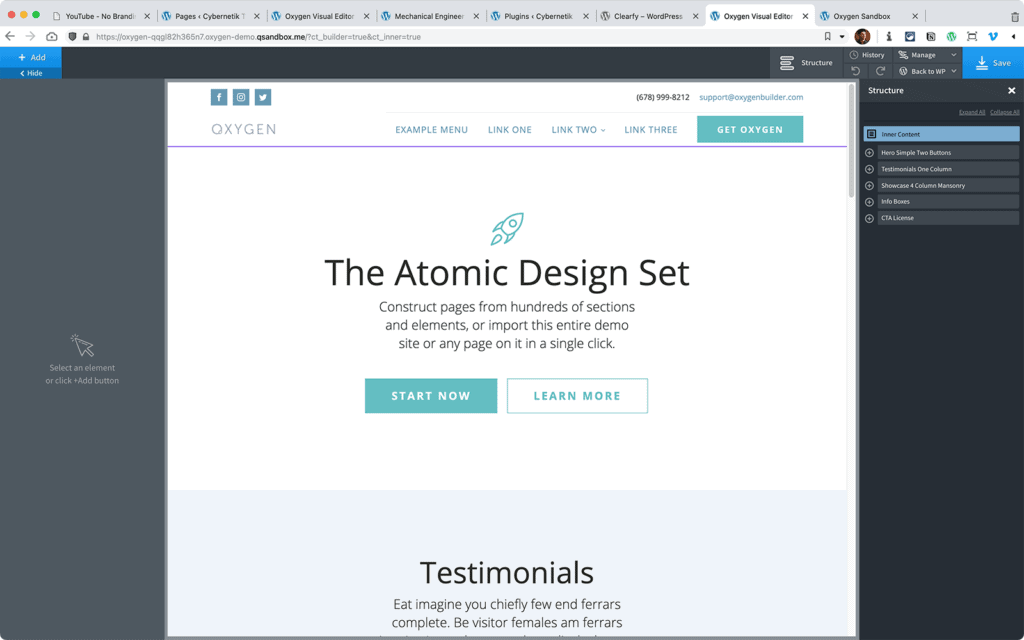
Repeat this step for other plugins that you want to not load in the Oxygen editor.