Published on Jul 31, 2018
[Video] How to target Header Builder’s Left, Center and Right Rows in Oxygen
Sridhar Katakam
It is not possible to select and set the CSS visually for Row Left, Row Center and Row Right divs in Oxygen‘s Header Builder element since they are disabled by default.
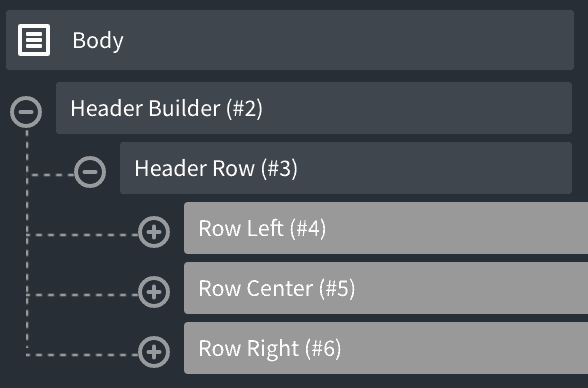
Watch the video below to use the Selectors feature to get around this:
Here’s the summary:
In the Oxygen editor, go to Manage > Selectors.
Create a folder (optional), select it and add a new selector.
.oxy-header-left for Row Left or
.oxy-header-center for Row Center or
.oxy-header-right for Row Right.
Then you can style these using all the options that Oxygen provides.