This tutorial provides the steps to replace the dark colors in Oxygen‘s code editor with light colors.
This applies to both Easy Posts and Code Block components.


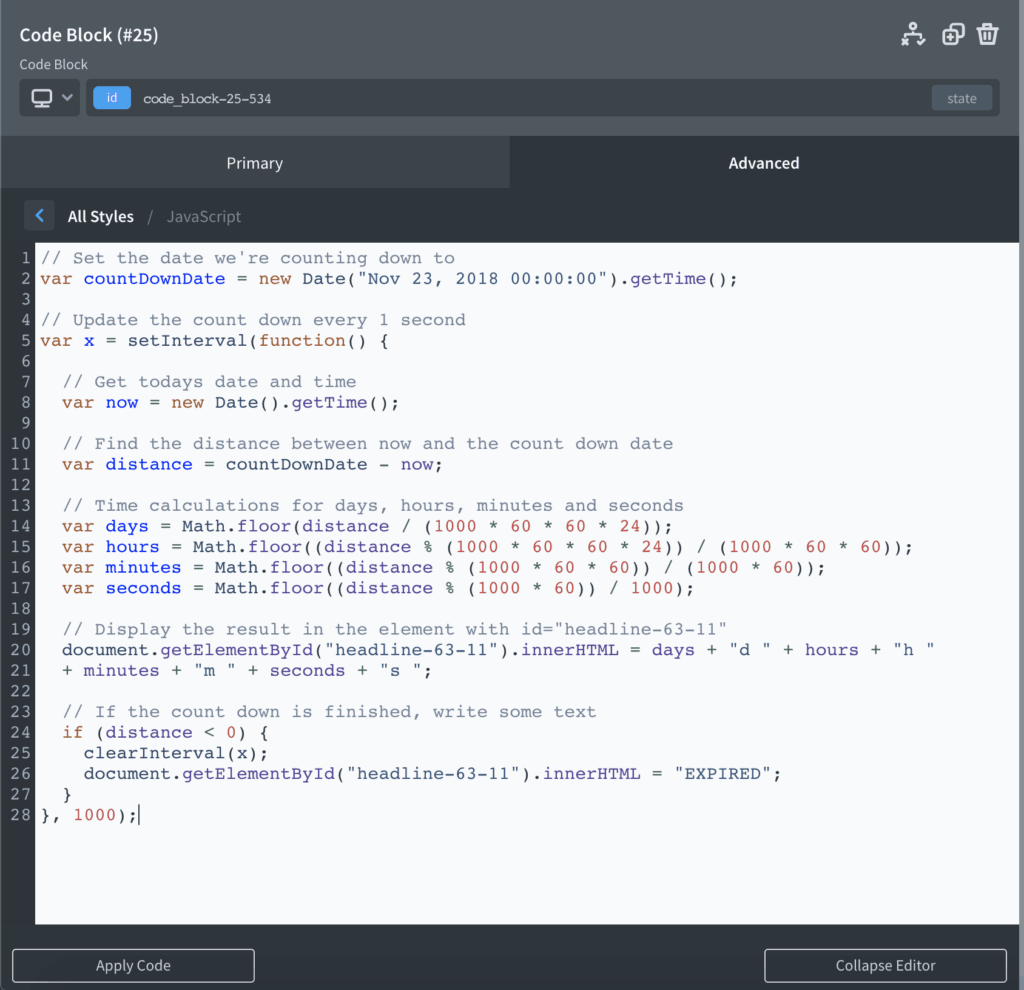
Step 1
Install and activate My Custom Functionality plugin.
Connect to your hosting account using /wp-content/plugins/my-custom-functionality-master
Create a file named say, oxy-editor-custom.css in the plugin’s assets/css directory having the following:
/* Bump up the font-size of code in Oxygen's code areas from the default 13px to 15px */
.oxygen-sidebar-code-editor-wrap .CodeMirror {
font-size: 15px !important;
}
.cm-s-default.CodeMirror {
background-color: #F7FAFC !important;
color: #2D3748 !important;
}
.cm-s-default span.cm-keyword {
color: #975A16;
}
.cm-s-default span.cm-string,
.cm-s-default span.cm-string-2 {
color: #2C5282;
}
.cm-s-default span.cm-meta {
color: #434190;
}
.cm-s-default .CodeMirror-cursor {
border-left: solid thin #2D3748;
}
.cm-s-default span.cm-def {
color: #00f;
}
.cm-s-default span.cm-builtin {
color: #30a;
}
.cm-s-default span.cm-operator {
color: #276749;
}
.cm-s-default span.cm-variable {
color: #2A4365;
}
.cm-s-default span.cm-comment {
color: #718096;
}
.cm-s-default span.cm-variable-2 {
color: #553C9A;
}
.cm-s-default span.cm-qualifier {
color: #276749;
}
.cm-s-default span.cm-property {
color: #553C9A;
}
.cm-s-default .CodeMirror-linenumber {
color: #A0AEC0;
}
.cm-s-default span.cm-tag {
color: #3182CE;
}
.cm-s-default span.cm-attribute {
color: #2C7A7B;
}
.CodeMirror-focused .CodeMirror-selected {
background: #CBD5E0 !important;
}Step 2
Edit plugin.php and add the following inside the custom_enqueue_files() function:
add_action( 'oxygen_enqueue_ui_scripts', 'custom_oxy_editor_css' );
/**
* Loads CSS in Oxygen editor.
*/
function custom_oxy_editor_css() {
if ( class_exists( 'CT_Component' ) ) {
wp_enqueue_style( 'oxy-editor-custom', plugin_dir_url( __FILE__ ) . 'assets/css/oxy-editor-custom.css' );
}
}