Updated on December 19, 2020
This members-only tutorial provides the steps to set up a single-page website having fixed left navigation using CSS Grid in Oxygen.
We shall enable smooth scrolling for nav menu links.
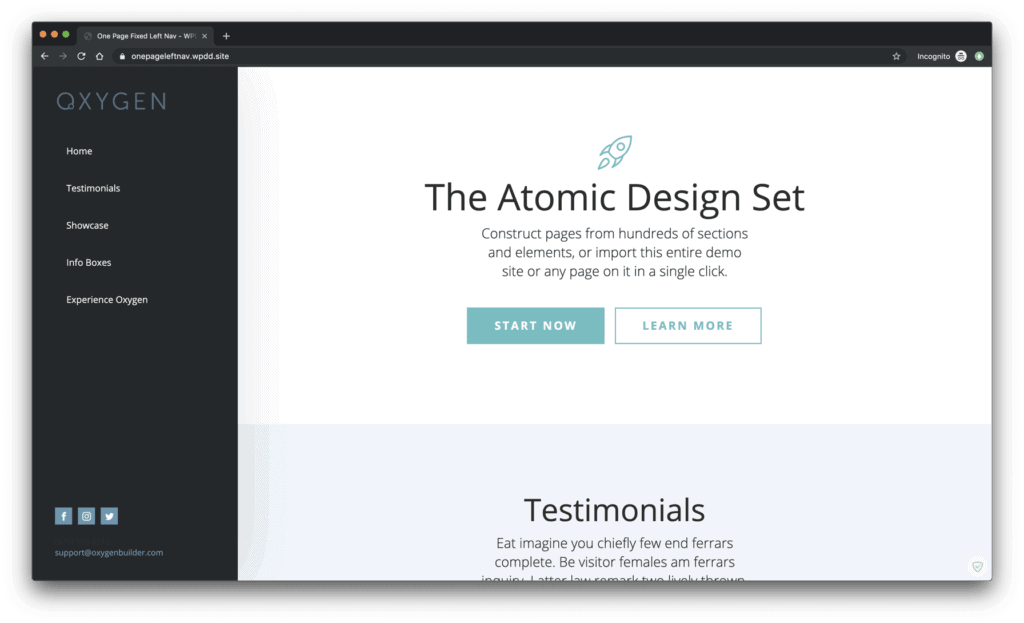
Live Demo
Step 1
Create a Page titled say, "Home" and set it as homepage at Settings > Reading.
Step 2
Go to Appearance > Menus.
Create a menu named say, "Main Menu" having links to individual sections of your homepage.
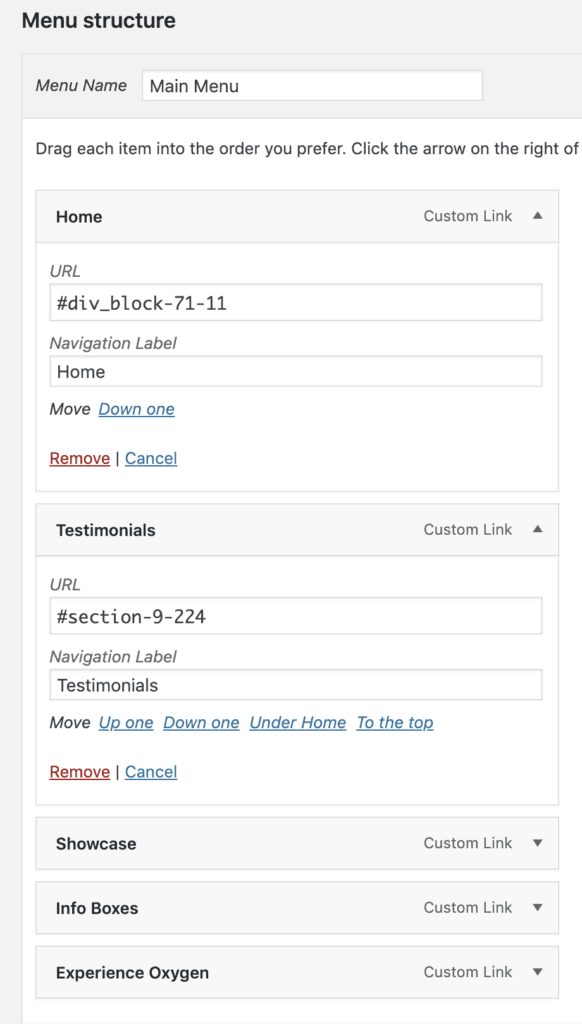
Step 3
Create an Oxygen Template named say, "Main".
Set it as Catch All Template.
Edit it with Oxygen.
Once you finish implementing this tutorial you will have structure like this: