This members-only tutorial provides the steps to display 5 most recent popular posts based on the number of views in Oxygen using WP-PostViews.
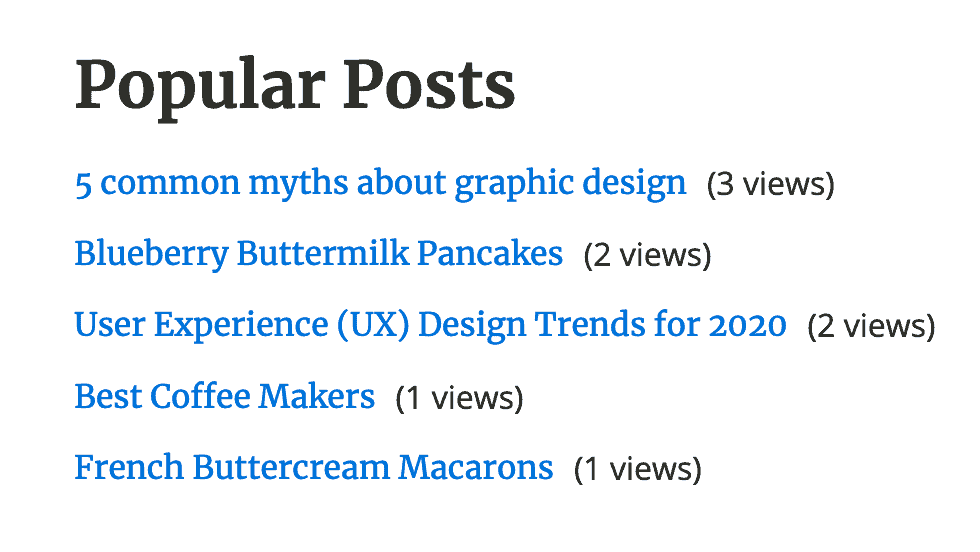
Note: WP-PostViews plugin's functionality may not work reliably when caching is present. If you are using LiteSpeed caching see the last FAQ titled "To Display Updating View Count With LiteSpeed Cache" on the wp.org plugin page.
Certain plugins like Swift Performance provide a setting to lazyload elements by specifying their CSS selectors. In such cases, you can experiment by specifying the ID of the Easy Posts or Repeater.
In other cases when support for caching is necessary or if the above workarounds do not work, use Post Views Counter plugin instead. Tutorial coming soon.
Step 1
Install and activate WP-PostViews.
Go to Settings > PostViews and configure whether the views should be counted for Guests Only (default) or Everyone or Registered Users Only.
Step 2
Edit your Page/Template where you want to show popular posts with Oxygen.
Add a Section and inside that an Easy Posts component or a Repeater. In this example, we shall go with a Repeater.
Set the WP Query type to manual with this Query Params:
This is a premium members-only content.
To view the rest of the content, please sign up for membership ($47/month or $599 one-time).
Already a member? Log in below or here.