This tutorial provides the steps to initialize OwlCarousel on posts output by Easy Posts element in Oxygen.
We shall
- register a custom size for the images in the carousel
- edit the PHP template to use our custom image size rather than the full-sized images and to show just the featured image and title
- add the CSS classes needed for Owl via jQuery to .oxy-posts inside our Easy Posts output
- initialize Owl such that 1 item is shown up to 499px, 2 items from 500px, 3 items from 768px and 4 items from 1024px and above.
Step 1
Install and activate my custom functionality plugin.
Upload owl.carousel.min.css and owl.theme.default.min.css to plugin’s assets/css directory.
Upload owl.carousel.min.js to plugin’s assets/js directory.
Inside plugin.php’s custom_enqueue_files(), add
wp_enqueue_style(
'owl-main',
plugin_dir_url( __FILE__ ) . 'assets/css/owl.carousel.min.css',
array(),
'2.3.4'
);
wp_enqueue_style(
'owl-default-theme',
plugin_dir_url( __FILE__ ) . 'assets/css/owl.theme.default.min.css',
array(),
'2.3.4'
);
wp_enqueue_script(
'owl',
plugin_dir_url( __FILE__ ) . 'assets/js/owl.carousel.min.js',
array( 'jquery' ),
'2.3.4',
true
);
You might want to place the above inside an if conditional to restrict the assets to load only on specific pages/views of your site.
At the end of the file, add
add_image_size( 'carousel-image', 600, 400, true );
Step 2
Edit your template/Page/Post in Oxygen and add a Section and inside that, Easy Posts and Code Block elements.
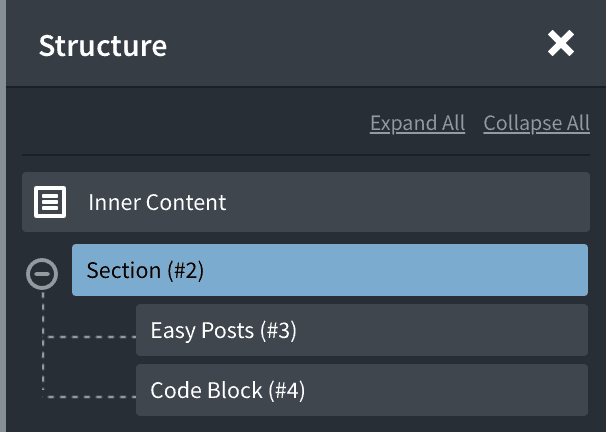
Easy Posts
Add a class of say, posts-carousel.
Go to Query > Custom.
Set Post Type to what you want to show. In my test site, I’ve selected portfolio.
Set the number of entries to show in the Count area. I’ve set it to 6.
Styles > Title: You might want to set the font size to say, 20px.
Template PHP:
<div class='oxy-post'>
<?php
if (has_post_thumbnail()) {
?>
<a href='<?php the_permalink(); ?>'><img src='<?php echo wp_get_attachment_image_url( get_post_thumbnail_id(), 'carousel-image' ); ?>' class='oxy-post-image' /></a>
<?php
}
?>
<a class='oxy-post-title' href='<?php the_permalink(); ?>'><?php the_title(); ?></a>
</div>
Template CSS:
%%EPID%% .oxy-post {
display: flex;
flex-direction: column;
text-align: center;
align-items: center;
margin-bottom: 2em;
}
%%EPID%% .oxy-post-image {
margin-top: 1em;
margin-bottom: 1em;
width: 100%;
}
%%EPID%% .oxy-post-title {
font-size: 2em;
line-height: 1.2em;
}
Code Block
PHP & HTML:
<?php
// echo "hello world!";
?>
CSS:
.owl-carousel {
position: relative;
}
.owl-theme .owl-nav {
margin-top: 0;
}
.owl-carousel .owl-nav button.owl-prev,
.owl-carousel .owl-nav button.owl-next {
position: absolute;
top: 70px;
padding: 10px !important;
line-height: 1;
}
.owl-carousel .owl-nav button.owl-prev:hover,
.owl-carousel .owl-nav button.owl-next:hover {
background: none;
color: #404040;
}
.owl-carousel .owl-nav .owl-prev span,
.owl-carousel .owl-nav .owl-next span {
font-size: 40px;
}
.owl-carousel .owl-nav .owl-prev {
left: -50px;
}
.owl-carousel .owl-nav .owl-next {
right: -50px;
}
Javascript:
jQuery('.posts-carousel .oxy-posts').addClass( 'owl-carousel owl-theme' );
jQuery('.owl-carousel').owlCarousel({
responsive: {
// breakpoint from 0 and up
0: {
items: 1
},
// breakpoint from 500 and up
500: {
items: 2,
margin: 20
},
// breakpoint from 768 and up
768: {
items: 3,
margin: 20
},
// breakpoint from 1024px and up
1024: {
items: 4,
margin: 20,
nav: true,
slideBy: 3,
rewind: false,
// autoplay: true,
// autoplaySpeed: 1500
}
}
});