Oxygen 3.7 Alpha 1 and above includes Back To Top Button composite element for Agency plan buyers that purchased Oxygen before 3.7 RC1 was released (12 Feb 2021) .
If you are looking to make it work with smooth scrolling, follow these 3 steps.
Step 1
If you have not already, edit your Main catch all template that applies sitewide and add the Back To Top Button element.
It should not matter where this is in the structure. But you may want to add it as the last element so it can be easily located.
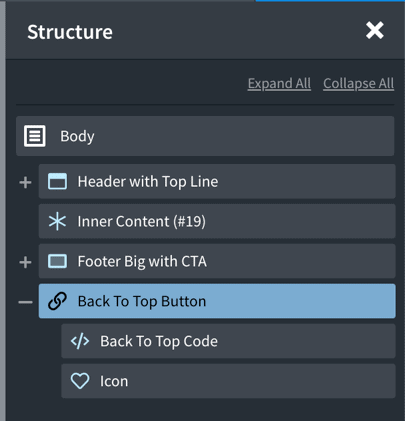
Step 2
The “Back To Top Button” Link Wrapper element URL is set to #top by default.
You need to change it to the ID of the top most element in your site pages’ HTML structure.
Usually this would be the ID of your header.
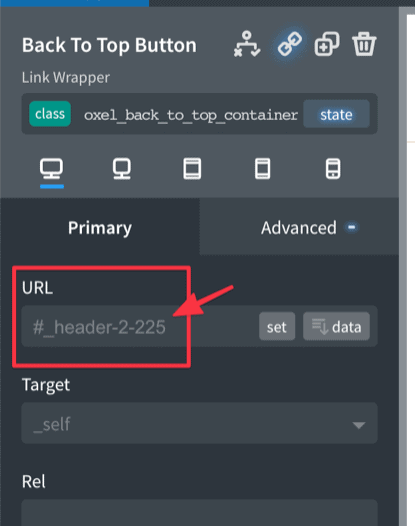
Alternately, you could change the ID of your Header Builder to top and leave the URL as #top.
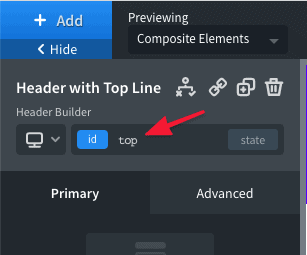
Step 3
In the Oxygen editor, go to Manage > Settings > Global Styles > Scripts and tick “Smooth Scroll to Hash Links”.
Click Save.