Looking to use system fonts instead of the default Google fonts in Oxygen?
Here’s how.
Step 1
At Oxygen > Settings > Bloat Eliminator tick Disable Google Fonts and save changes.
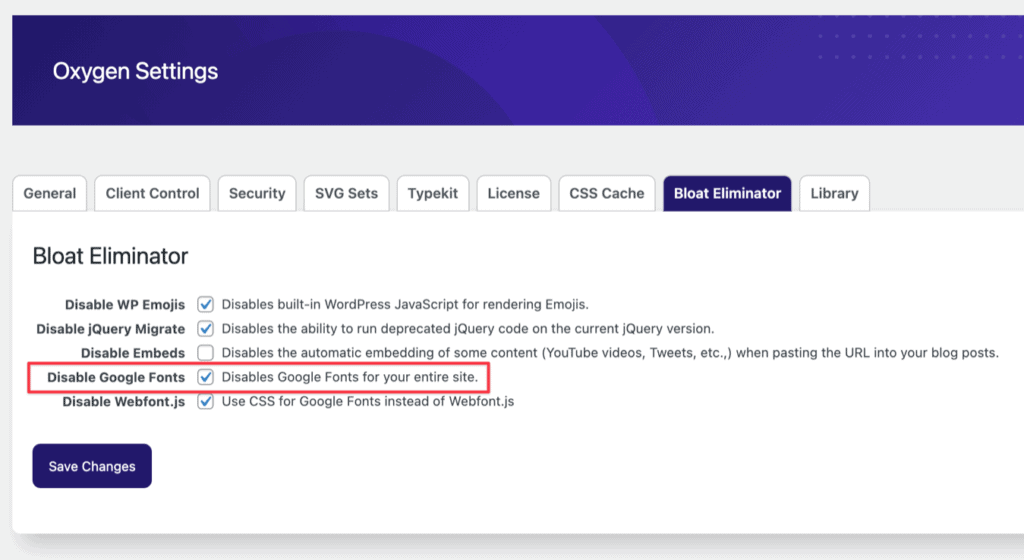
Step 2
In the Oxygen editor create a new Stylesheet at Manage > Stylesheets and add:
body, button, input, select, textarea,
h1, h2, h3, h4, h5, h6 {
font-family: -apple-system, system-ui, BlinkMacSystemFont, "Segoe UI", Helvetica, Arial, sans-serif, "Apple Color Emoji", "Segoe UI Emoji", "Segoe UI Symbol";
}