This members-only tutorial is the equivalent of our previous Image grid from ACF Gallery for taxonomy term archives tutorial but using Meta Box instead of ACF.
We shall create a field group having an Image Advanced type of custom field and set the group to appear on terms of a specific taxonomy (portfolio_category in this example).
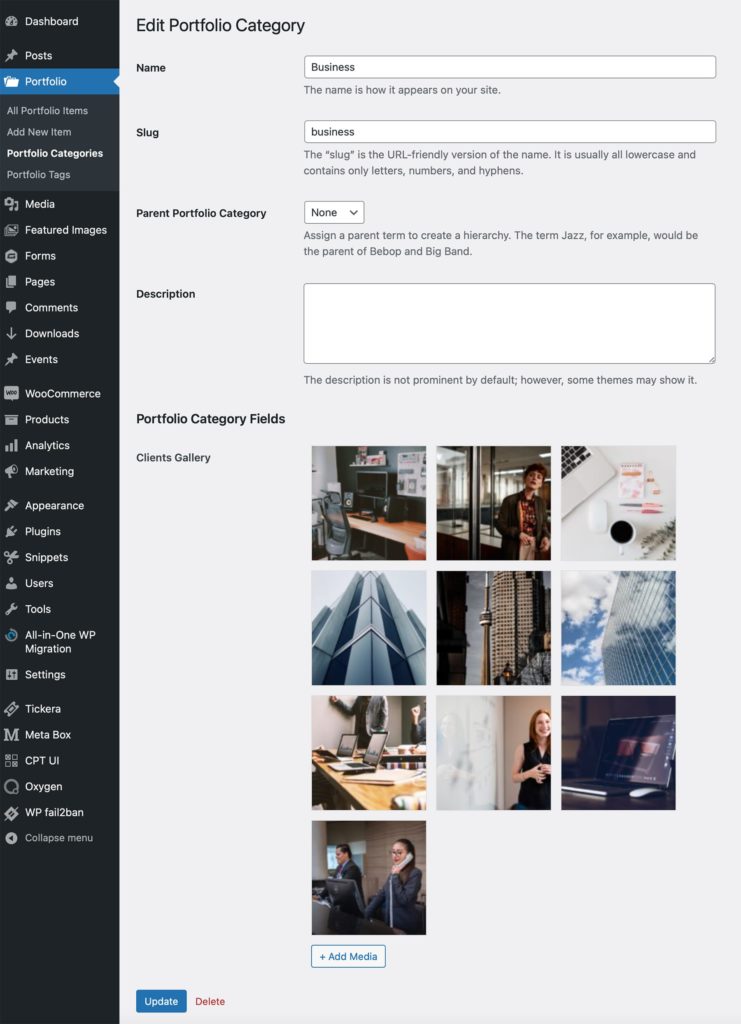
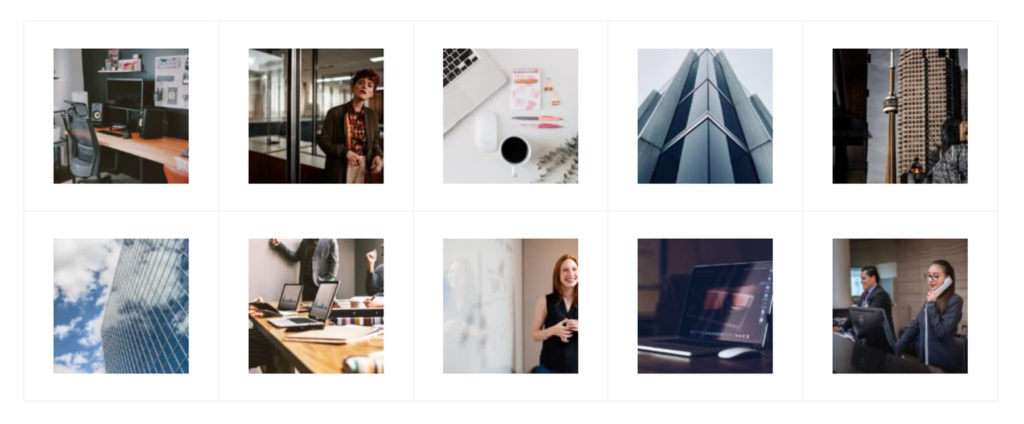
Though the following instructions are Oxygen-specific, they can be applied in any WordPress site.
Step 1
Install and activate Meta Box and Meta Box AIO.
Go to Meta Box → Custom Fields and create a new field group.
Add a "Image Advanced" type of field.
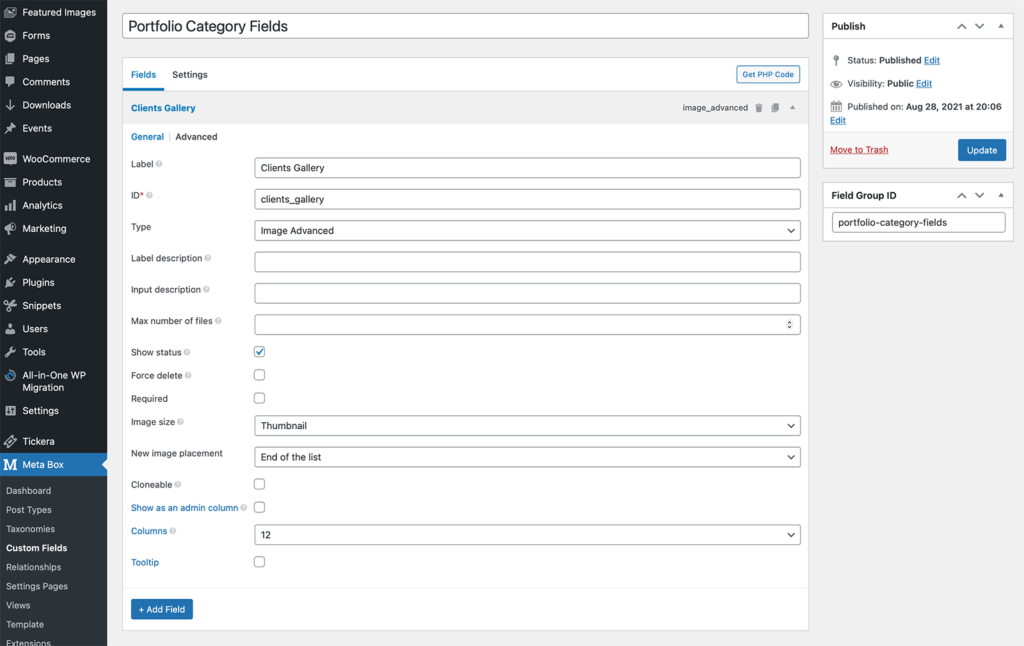
In this example, the ID of the field is clients_gallery.
Click on "Settings".
Select Taxonomy from the first dropdown for Location and pick your taxonomy.
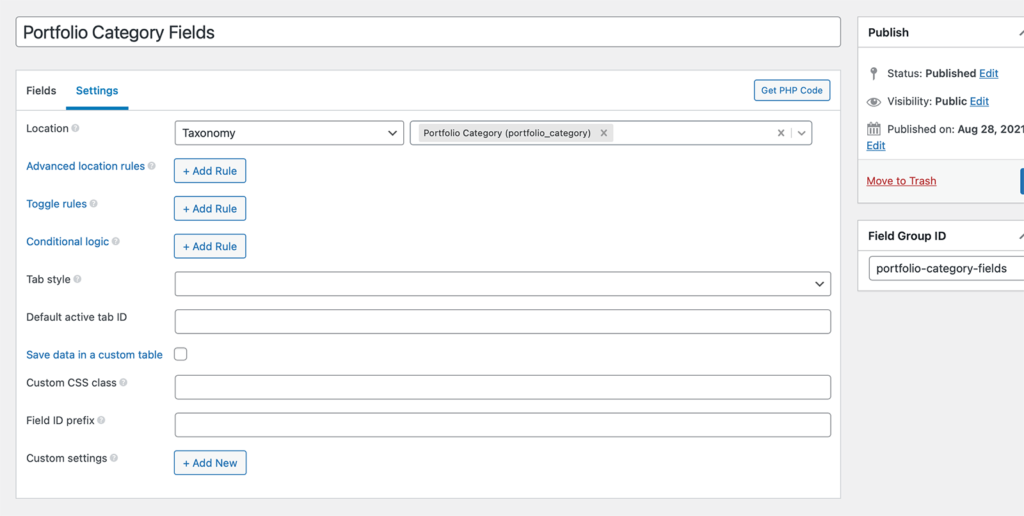
Step 2
Edit your taxonomy terms in the backend and populate the field by uploading/selecting images via the media library.
Step 3
Create/edit the Template that applies to your taxonomy term archives.
Add a Code Block where you want the ACF gallery to be output as an image grid.
Add a class of say, client-images.
Set its width to 100%.
PHP & HTML:
This is a premium members-only content.
To view the rest of the content, please sign up for membership ($47/month or $599 one-time).
Already a member? Log in below or here.