Updated on October 15, 2020
This tutorial provides the steps to add previous and next post links on single post pages in Oxygen.

Step 1
Edit your Oxygen template for single blog posts.
Step 2
Add a Section where you want the previous and next post links to appear.
Add a Columns element with 50 50 column layout.
Add a Code Block element in the left column having:
<?php
if ( get_previous_post_link() ) {
previous_post_link();
}
?>Add a Code Block element in the right column having:
<?php
if ( get_next_post_link() ) {
next_post_link();
}
?>Select the right column div and set Right horizontal item alignment.
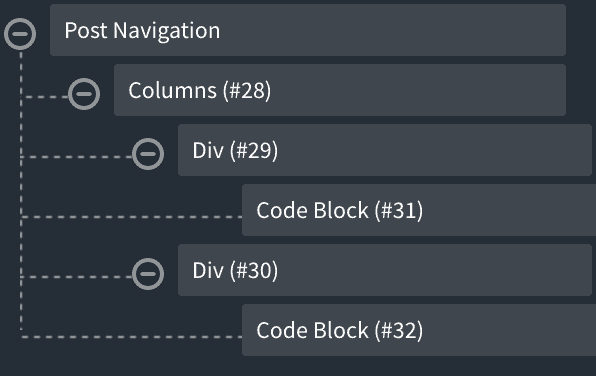
Update: How to show previous and next posts in the same category as the current post
In Step 2 above change
<?php
if ( get_previous_post_link() ) {
previous_post_link();
}
?>to
<?php
if ( get_previous_post_link() ) {
previous_post_link( '« %link', '%title', true, '', 'category' );
}
?>and
<?php
if ( get_next_post_link() ) {
next_post_link();
}
?>to
<?php
if ( get_next_post_link() ) {
next_post_link( '» %link', '%title', true, '', 'category' );
}
?>Reference: https://codex.wordpress.org/Function_Reference/previous_post_link