[Function] Get URL of an Image-type field from ACF Options page
This tutorial provdes the steps to pull the URL of an Image-type field (in Options page) for the specified field and image size.
Step 1
Install and activate Advanced Custom Fields Pro.
Go to Snippets > Add New.
Title: ACF Options Page
Code:
if ( function_exists( 'acf_add_options_page' ) ) {
acf_add_options_page();
}Step 2
Go to Custom Fields > Add New.
Title: Sitewide
Add an image field. Leave the Return Value a Image Array.
Set the group to appear on Options page.
Step 3
Install and activate Code Snippets plugin.
Go to Snippets > Add New.
Title: [Function] Get URL of an Image-type field (in Options page) for the specified field and image size
Code:
function wpdd_get_options_image_url( $field, $size ) {
// if ACF is not active, abort.
if ( ! class_exists( 'ACF' ) ) {
return;
}
$image = get_field( $field, 'option' );
return esc_url( $image['sizes'][ $size ] );
}Set the snippet to run on the front-end. Save changes and activate.
Step 4
The function can be used like so:
<?php
wpdd_get_options_image_url( 'logo', 'medium' );
?>where logo is the field name and medium is the desired image size.
If using Oxygen, Dynamic Data feature can be used like so:
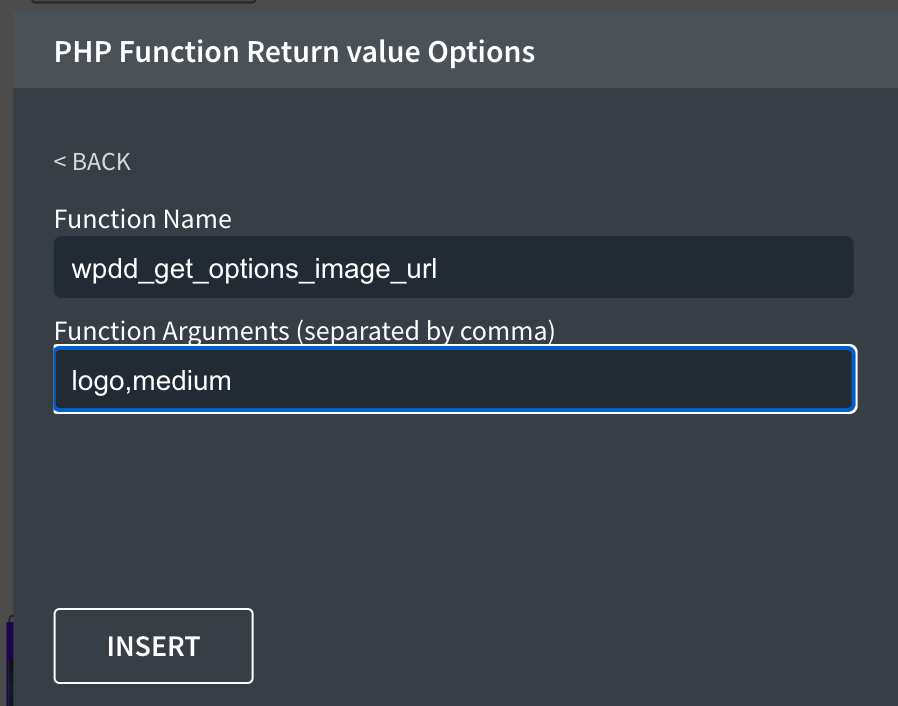
with the resulting shortcode being: