In yesterday’s members-only tutorial I showed how we can set up property CPT in Oxygen, attach a few custom fields using ACF Pro and build templates for the CPT archive and single pages.
In this screencast, I am going to show how FacetWP (affiliate link) can be used to set up filters to narrow down the listings by the value of price, number of bedrooms and number of bathrooms custom fields.
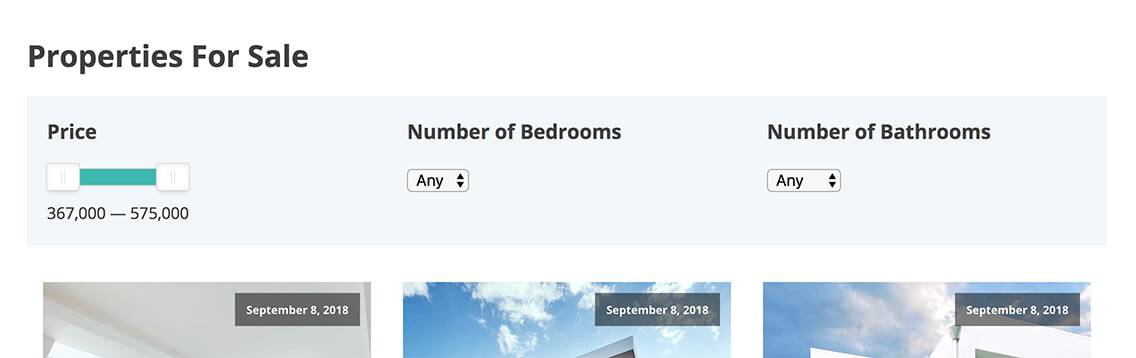
Watch the next video below to learn how this can be done:
CSS:
.property-filters .facetwp-facet {
margin-bottom: 0;
}