In the comments section of Countdown Timer using ACF in Oxygen tutorial a member asked:
can we have the ACF time picker field elsewhere than in the Options? And how to do if i want to have more than 1 countdown on a page (within a Oxygen repeater) with time deadline located in ACF field (not in Options)?
In this members-only tutorial we shall
- add "Event Date" custom field of the type Date Time Picker to Event Custom Post Type
- show 5 latest events using a Repeater
- use
pre_get_poststo limit the events to only those that are future/upcoming i.e., having the Event Date higher than today - set the event date and time info as the value of a custom data attribute,
data-countdown-datefor each event - add JavaScript to loop over the events list, pull the data attribute's value and setup countdown timer for each event
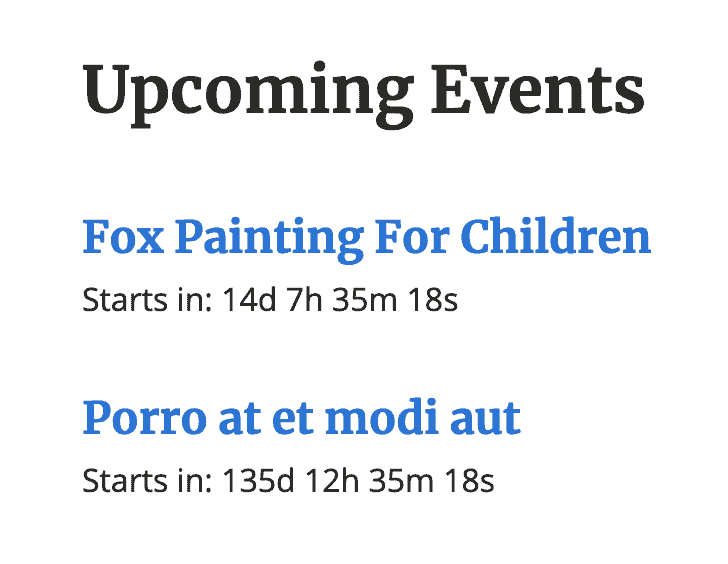
Step 1
Install and activate Advanced Custom Fields.
Go to Custom Fields > Add New.
Create a group named say, Event Fields.
Add a field having the label of say, Event Date and set the field type as "Date Time Picker".
Set your desired Display and Return formats. It need not be F j, Y H:i:s as mentioned in the earlier tutorial.
Set the field group to appear on Event CPT entries.
Step 2
Edit the Page where you would like to display the upcoming events with Oxygen.
Add a Section having a Repeater.
Set the query to this manual query:
post_type=event&posts_per_page=5&no_found_rows=trueSelect the Repeater Div and add the post title and link it to permalink.
Step 3
Let us change the query so it only pulls future events.
Add a Code Block above the Repeater.
PHP & HTML:
This is a premium members-only content.
To view the rest of the content, please sign up for membership ($47/month or $599 one-time).
Already a member? Log in below or here.