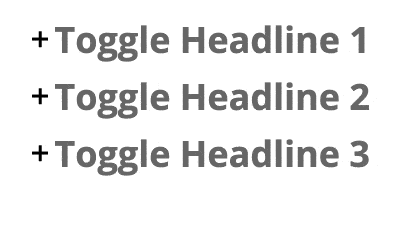Published on Aug 10, 2019
How to change the toggle heading color when the toggle is expanded in Oxygen
Sridhar Katakam
Here’s a small sample CSS code that you can add to set colors of Oxygen’s toggle components’ Heading/Text color before and after they are expanded:
div.oxy-expand-collapse-icon.oxy-eci-collapsed + .oxy-toggle-content {
color: #666; /* color of trigger text when collapsed */
}
div.oxy-expand-collapse-icon + .oxy-toggle-content {
color: #000; /* color of trigger text when expanded */
}