Image captions in Lightbox with OxyExtras Carousel Builder and Oxygen Repeater
We recently showed how images from the media library can be output in Oxygen's Repeater here.
In this members-only tutorial we shall
- have OxyExtras' Carousel Builder converting a Repeater into a carousel
- input a bunch of images by their IDs to the above Repeater
- set each Repeater's item to be the image's thumb
- set up clicking of the thumb to show a larger version of that image plus its data like title, caption, text + a link to download the full image inside a Lightbox
Step 1
Implement the Media Library Images in Oxygen's Repeater tutorial except for the last step.
Step 2
Add a Carousel Builder component inside the Section and move the Repeater inside it.
Carousel content: Repeater

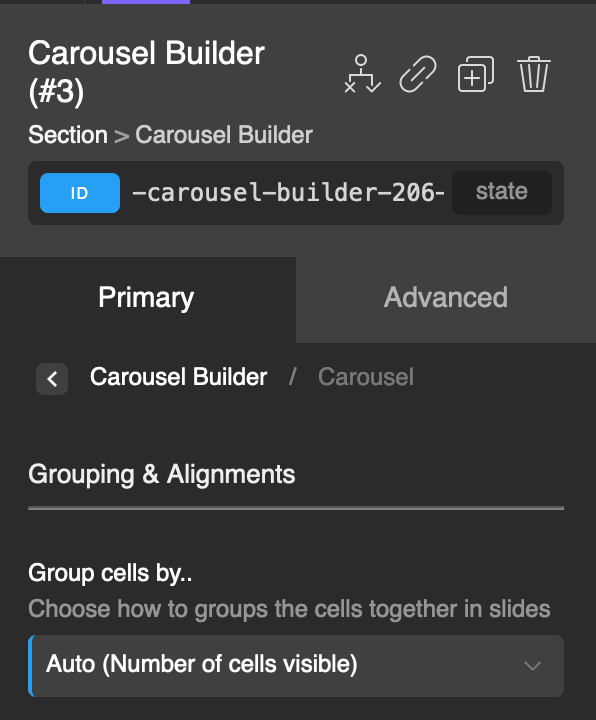
Step 3
Edit the images in Media Library that are being shown in the Repeater and for each, fill Title, Caption and Description fields.
Step 4
Let's define a custom function that returns the requested data for the image attachment.
Add a code snippet.
Title: Get image data by attachment ID
Code:
This is a premium members-only content.
To view the rest of the content, please sign up for membership ($47/month or $599 one-time).
Already a member? Log in below or here.