If you are looking to replace resource-heavy iframe embeds of YouTube or Vimeo added in the Oxygen editor with a lightweight click-the-thumbnail-to-load-video kind of solution, Velocity is one way to set this up.
Step 1
Install and activate Velocity.
Go to Settings > Velocity > Velocity Builder to generate the shortcode for a YouTube/Vimeo video embed.
Paste your video ID and upload/select the image.
Images for YouTube videos can be downloaded from here.
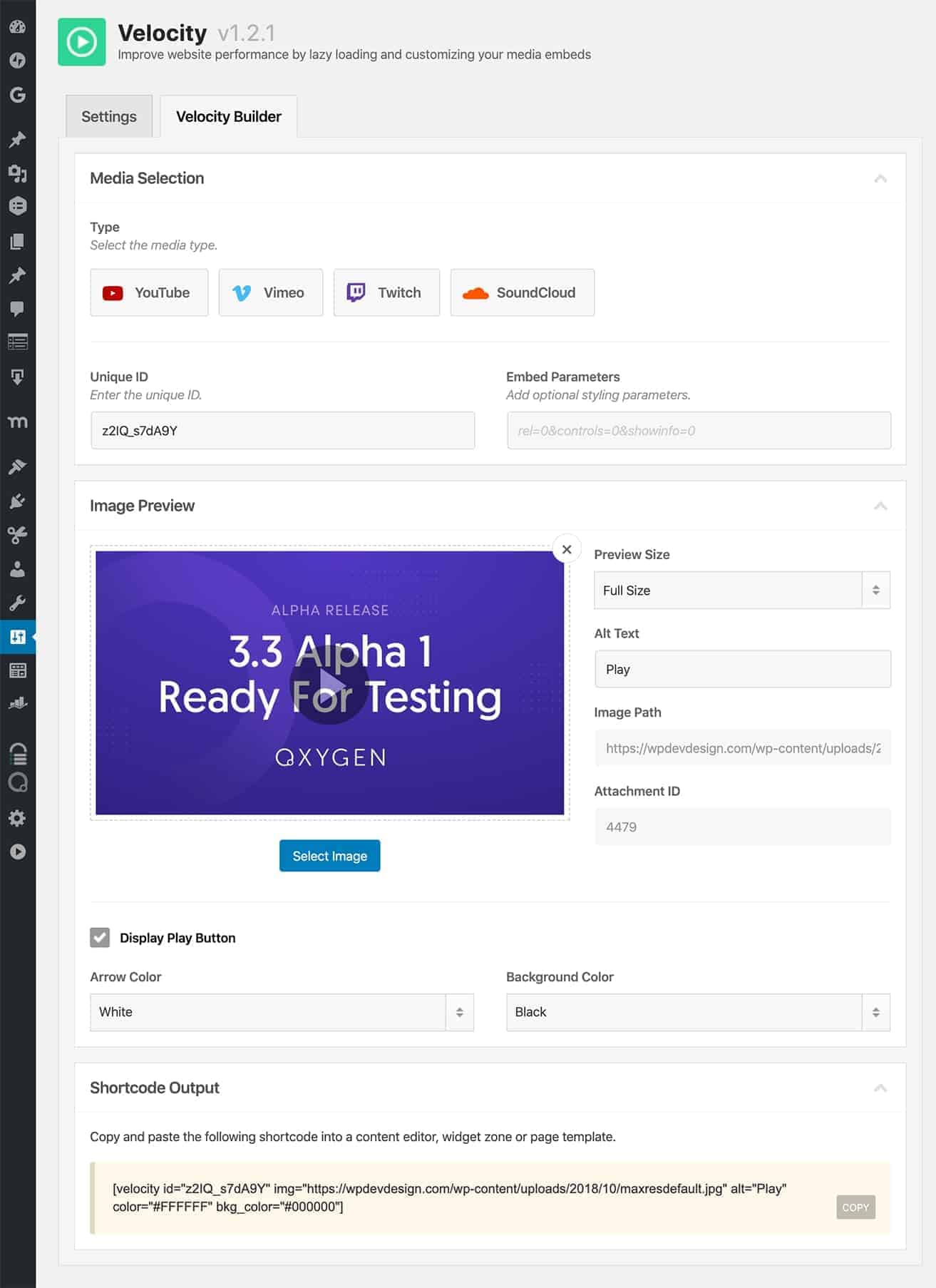
Copy the generated shortcode.
Step 2
In the Oxygen editor, add a Shortcode Component.
Advanced > Size & Spacing > Width: 100%
Paste the shortcode.
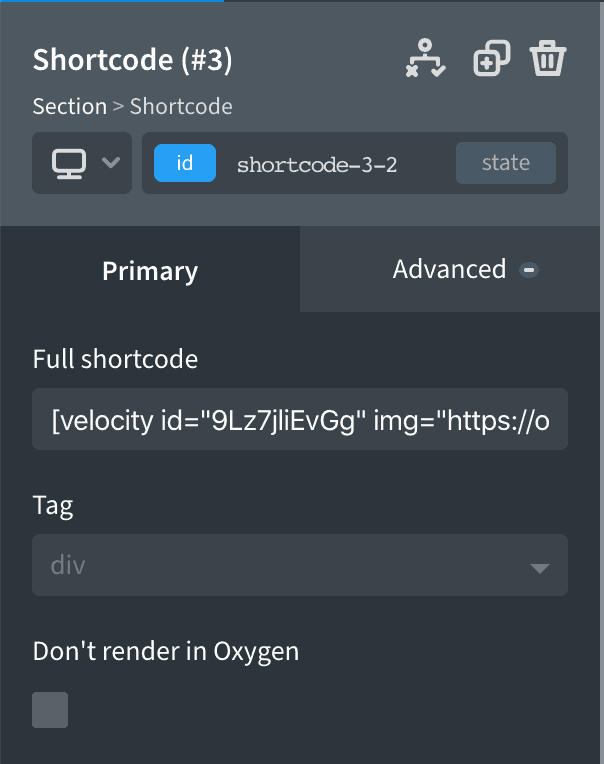
If you want to put the shortcode in the WordPress Gutenberg editor, use a Shortcode block.