I have put together a plugin called Oxygen Theme Enabler for users of Oxygen to enable them to use the active theme on select pages of their WordPress site.
The plugin adds a new setting page which can be accessed at Oxygen > Theme Enabler.
Here, you can select whether you want to use the theme or Oxygen for most of your site’s pages.
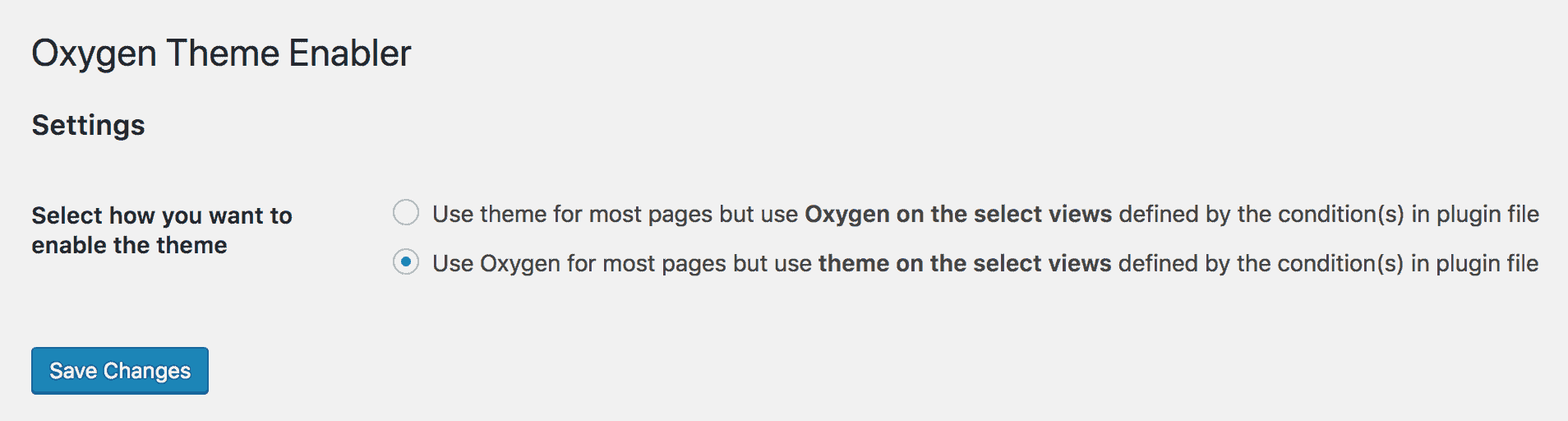
You will need to edit the following line in plugin.php file of the plugin and enter your if conditional:
return is_page( 'contact' ); // enter your if condition here. Reference: https://codex.wordpress.org/Conditional_TagsReplace is_page( 'contact' ) with the conditional depending on where you want to use the theme/Oxygen.
A few valid examples:
is_page( array( 42, 'about-me', 'About Me And Joe' ) )
is_front_page()
is_woocommerce()
and more can be seen here.
To download and install the plugin, head over to the plugin’s page on Github.
Warning: The plugin is provided as-is, without any support.
Leave a Reply to Peter Kulcsár Cancel reply