Published on May 14, 2021
Setting a tab other than the first one as active tab in Oxygen
Sridhar Katakam
When using the Tabs component in Oxygen, the first one will be the active tab by default.
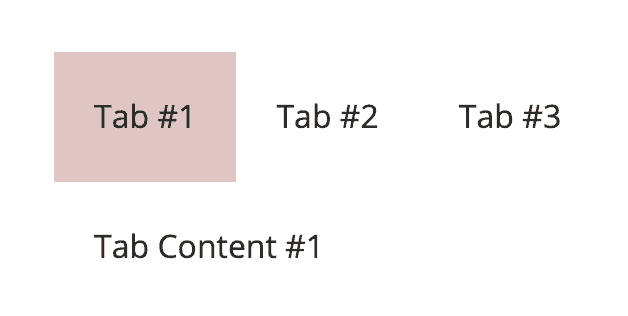
To make a different tab say, the third one to be active on page load, the common approach is to trigger click on the tab or remove and add active classes using JavaScript. But we can use just the order CSS property and get this done.
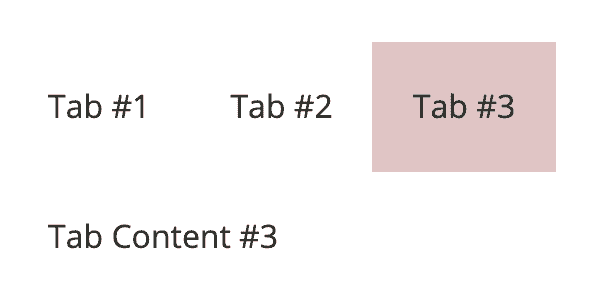
Here’s how.
Step 1
Position the title and contents of the tab that should be highlighted on page load at the top in the structure.
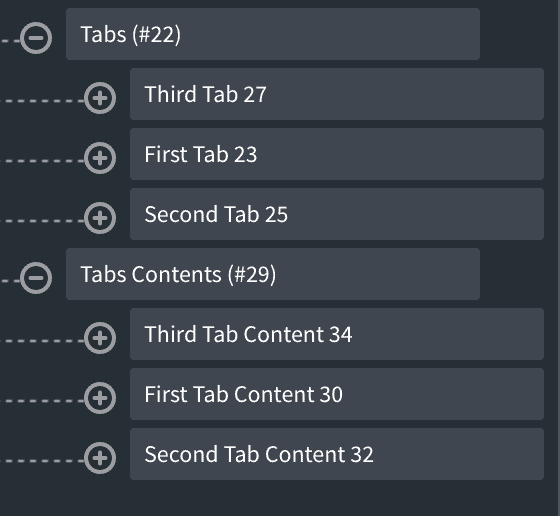
Step 2
At Manage > Stylesheets add this CSS:
/* Change tabs order */
/* 1, 2, 3 should become 3, 1, 2 */
#_tabs-22-82 :nth-child(1) {
order: 3;
}
#_tabs-22-82 :nth-child(2) {
order: 1;
}
#_tabs-22-82 :nth-child(3) {
order: 2;
}replace all instances of _tabs-22-82 with the ID of your Tabs component.