As of Oxygen 2.2.1, there is no built-in provision for adding data attributes to elements.
While my earlier tutorial on this topic did provide a working solution to this, it is clunky compared to the simplicity of the method in this article.
We can add a Code Block and utilize jQuery’s attr property like this:
$('#link_text-19-224').attr('data-featherlight', '#lightbox');
Details
In your Oxygen Template/editor, add a Code Block component at the end of all others.
PHP & HTML:
<?php
// echo "hello world!";
?>JavaScript:
(function($) {
'use strict';
$('#link_text-19-224').attr('data-featherlight', '#lightbox');
}(jQuery));Replace link_text-19-224 with the ID of your element.
With the above code in place, we are telling the browser to wait until the webpage (DOM – Document Object Model) loads and then run the code inside an anonymous function that takes jQuery$jQuery
Info on use strict can be seen here.
For adding data attributes to multiple elements, simply add more lines like this:
(function($) {
'use strict';
$('#section-2-224').attr('data-lax-preset', 'spin fadeInOut');
$('#link_text-19-224').attr('data-featherlight', '#lightbox');
}(jQuery));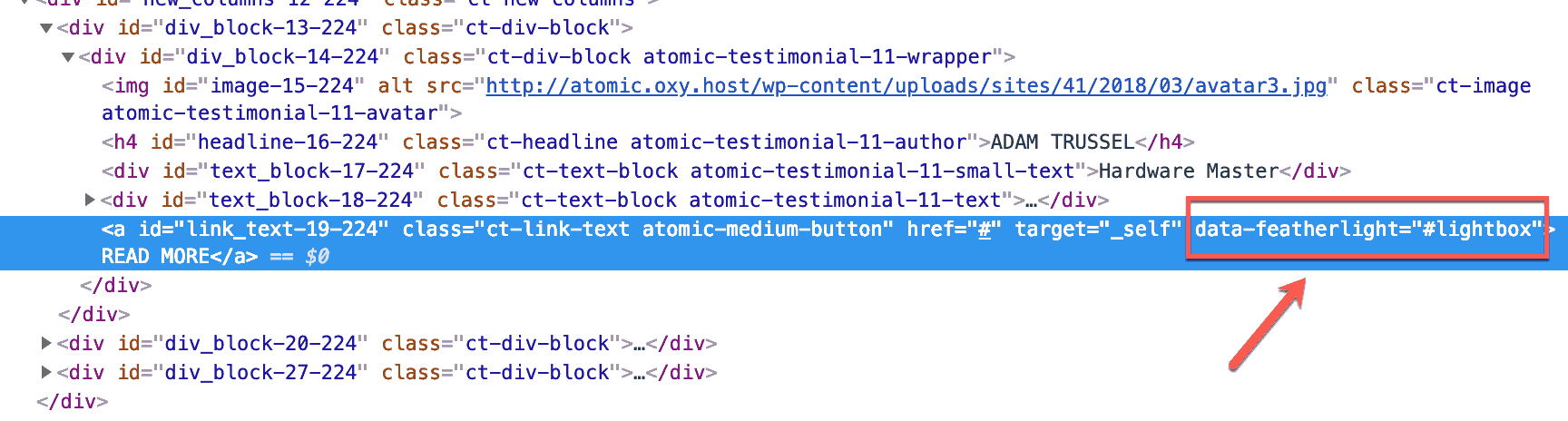
Leave a Reply to How to add rel="dofollow" to social icons in Oxygen – WPDevDesign Cancel reply