Enable/disable Oxygen on specific pages and deactivate plugins from loading in Oxygen editor using Freesoul Deactivate Plugins
What’s better than being able to selectively dequeue assets of plugins? Being able to selectively stop them from completely loading without actually deactivating them!
Freesoul Deactivate Plugins: Plugin Manager is an excellent free plugin using which we can
- disable Oxygen or any other plugin(s) on specific views.
- deactivate unwanted plugins that load cookie consent/live chat panels etc. so they don’t load in the Oxygen editor.
- enable Oxygen or any other plugin(s) on specific views.
- resolve plugin conflicts easily without deactivating them or moving them to a temp directory in batches via FTP.
- specify plugins that should not load on each page in the backend.
and do a lot more.
Disable Oxygen on specific views
If you want your active theme to be used on a specific view, let’s say a particular static Page called “Sample Page”, here’s how we can unload Oxygen completely on that specific Page using the Freesoul plugin:
Go to the Page’s edit screen, scroll down to “Freesoul Deactivate Plugins” meta box and uncheck Oxygen and any other Oxygen-related plugins.
Click on the padlock icon to lock it. Locking ensures that the settings you set for this specific Page get applied rather than those set anywhere else in the plugin.
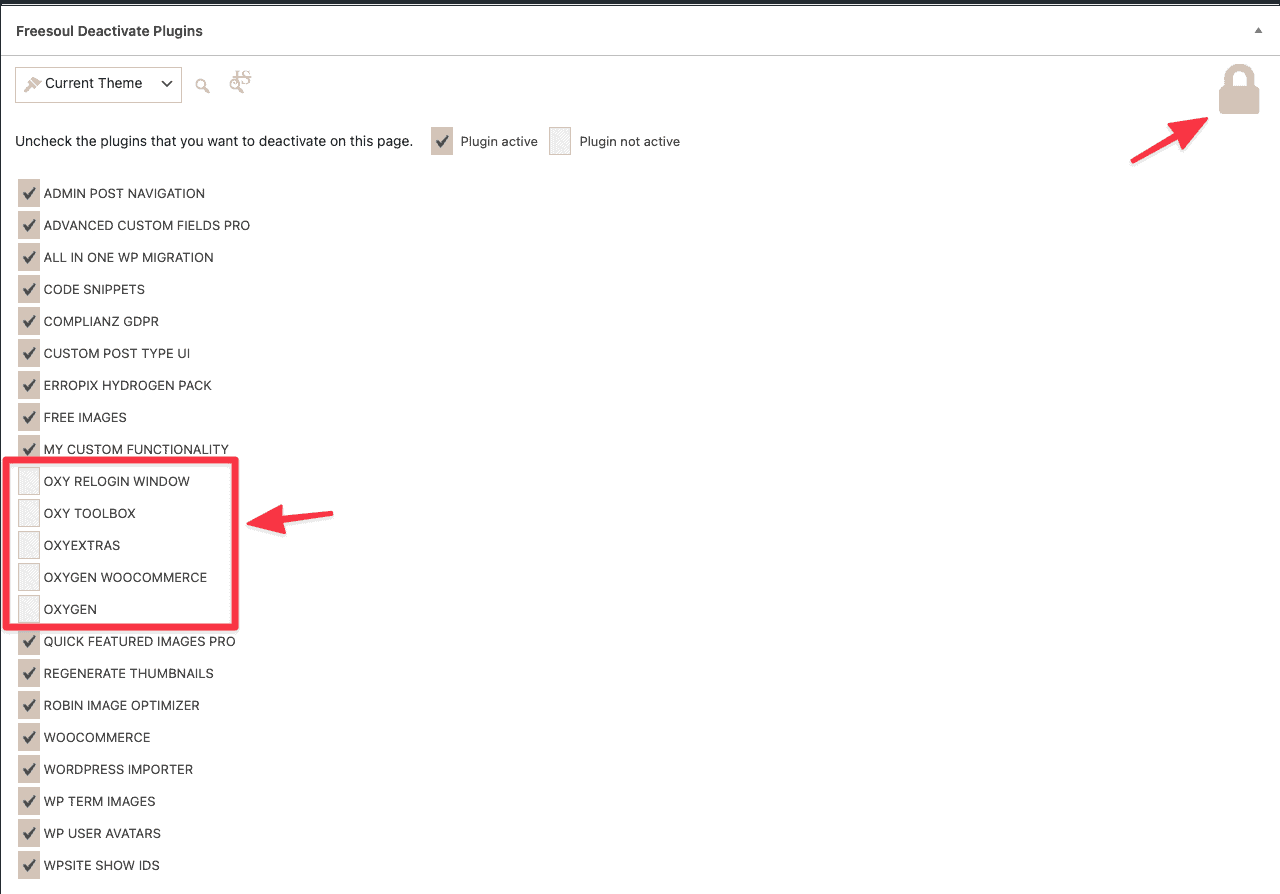
Visit the Page on the frontend and you should see it being rendered using the active theme while all the other pages in the site continue to be rendered by Oxygen.
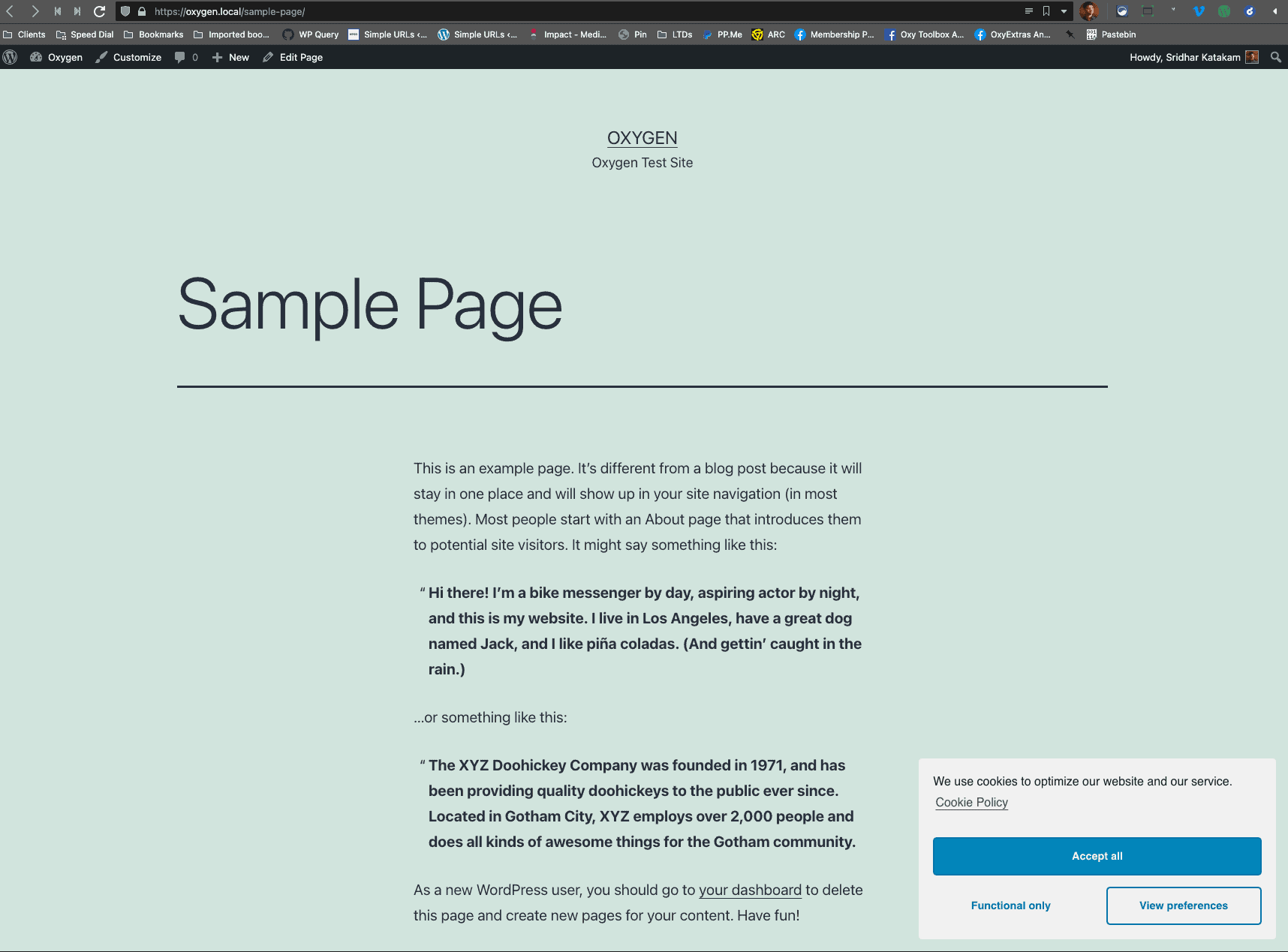
We can unload Oxygen similarly on other views like the homepage, singular pages of various post types, archives, search results page etc. where/if needed.
Disable Plugins in Oxygen editor
Let us take the case of unloading Complianz plugin from the Oxygen editor.
It loads twice inside the Oxygen builder – once in the outer editor page and again in the inner iframe.
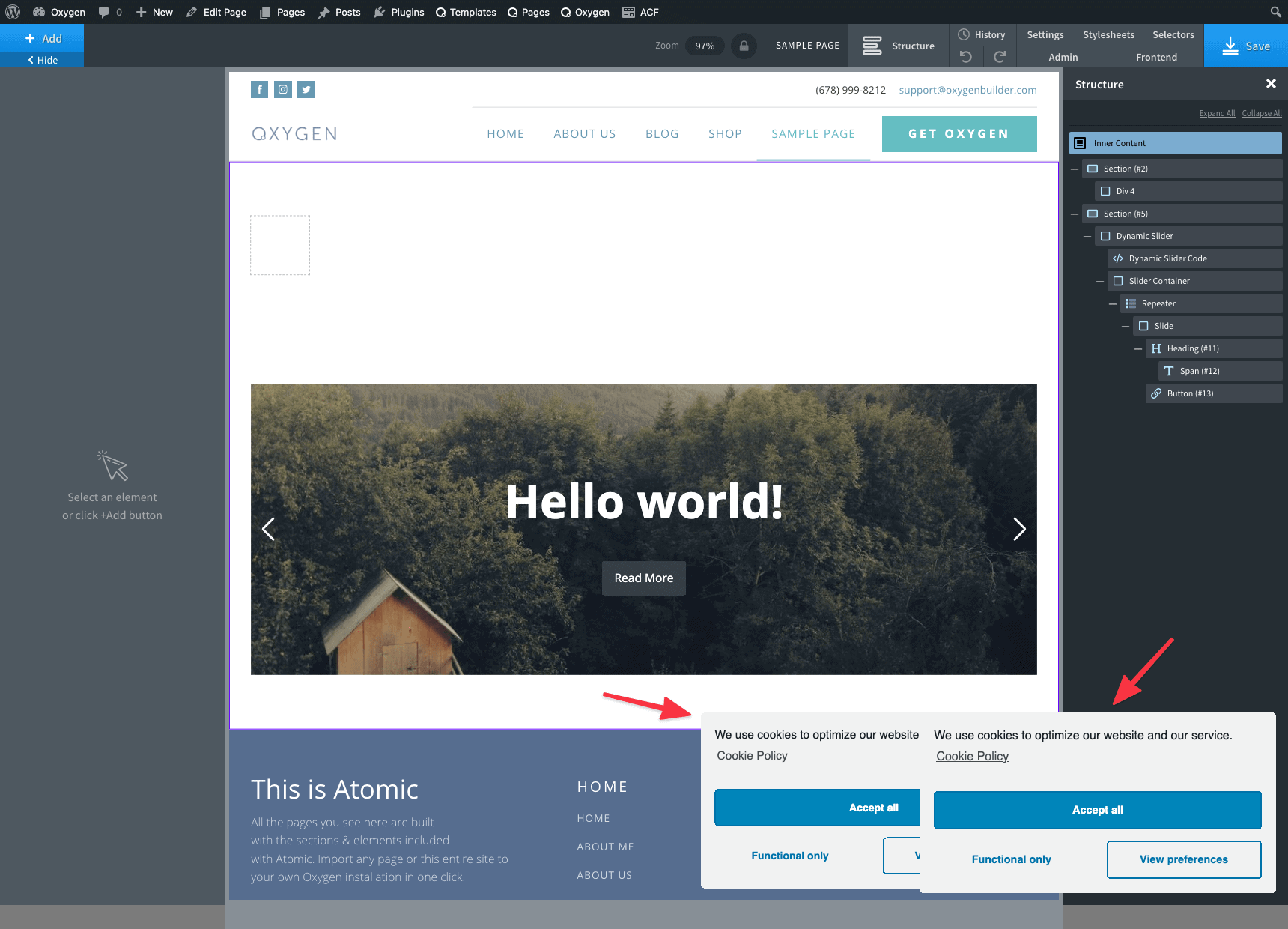
To unload it in the Oxygen’s editor, go to Freesoul Deactivate Plugins > Custom URLs.
Make sure you are at the FRONTEND settings page.
Remember: Oxygen builder runs in frontend scope.
Click Add URL button and add
*ct_builder=true*Uncheck the tick icon under Complianz column (and/or columns of any other plugins you would like to disable).
This will take care of unloading the selected plugin(s) from the outer builder page.
Next add another custom URL:
*&oxygen_iframe=true*Uncheck the tick icon under Complianz column (and/or columns of any other plugins you would like to disable).
This will take care of unloading the selected plugin(s) from the builder’s iframe.
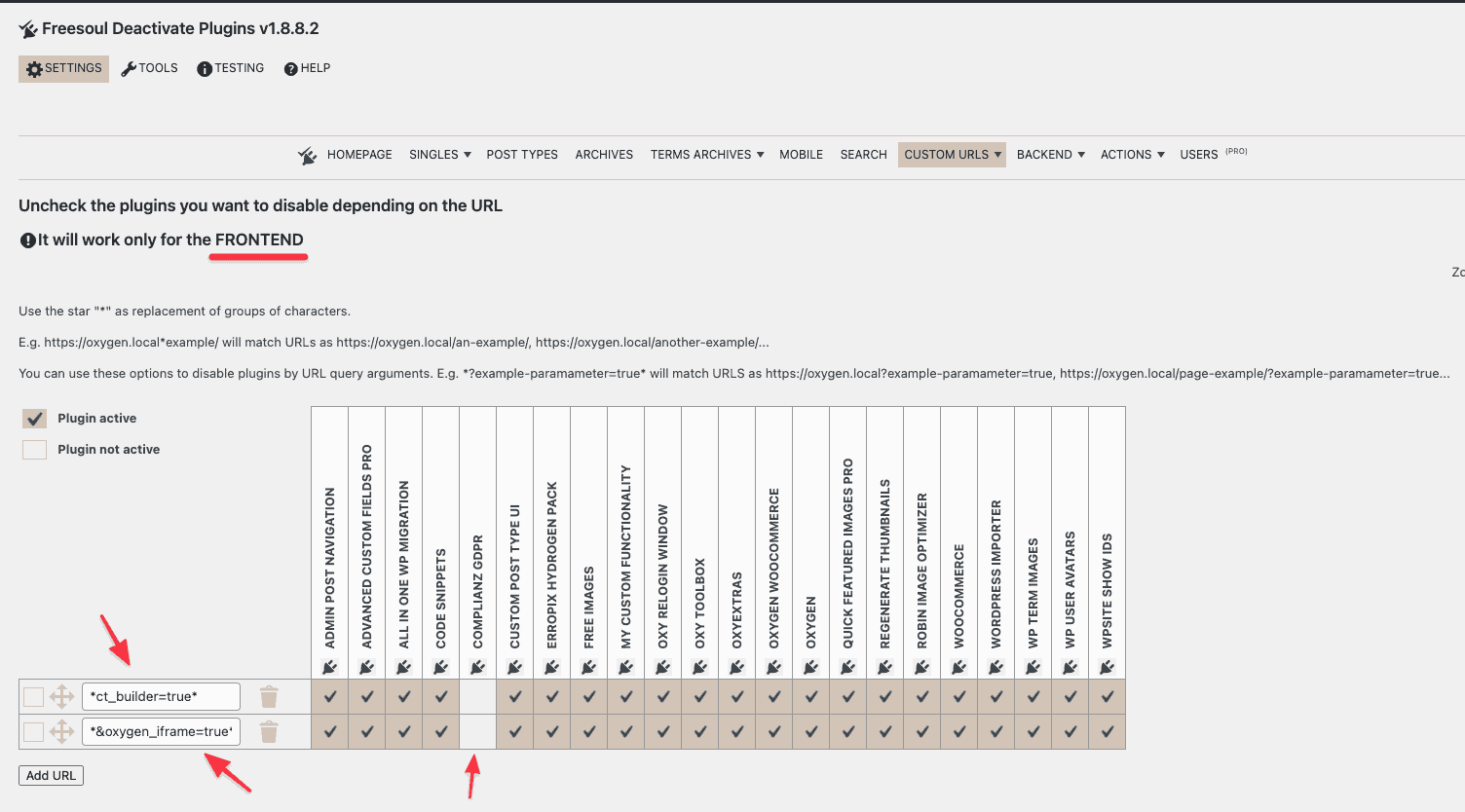
Save all changes.
Refresh Oxygen editor (when editing any Page/Template etc.) and it should now be clean without the mess of unwanted plugins adding their HTML and assets like JS and CSS.
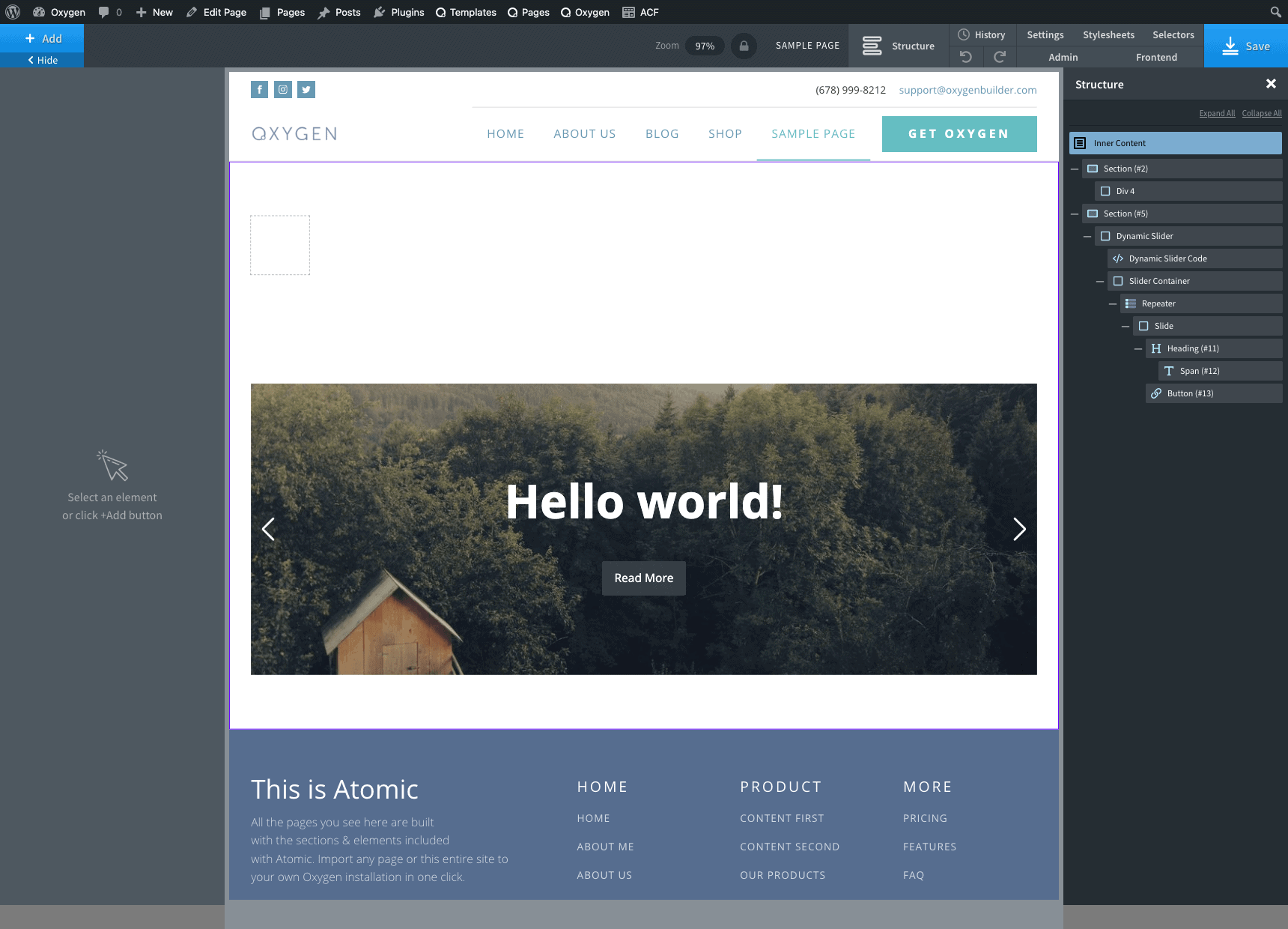
Enable Oxygen on specific views
If you have a WordPress site that was already built with another theme and/or another page builder and you want to have Oxygen load only on specific pages, we can use Freesoul plugin to disable Oxygen everywhere except on specific views.
For example, let’s say you want to enable Oxygen only on a Page titled “Sample Page”.
The process for this is a little more involved than the above two use-cases. We have to disable Oxygen and any corresponding plugins on all the views and then enable it/them where needed.
Go to Freesoul Deactivate Plugins > Post Types.
Click the plug icon under Oxygen to mark it for unloading for all the post types in the site.
Repeat for any other Oxygen-specific plugin(s).
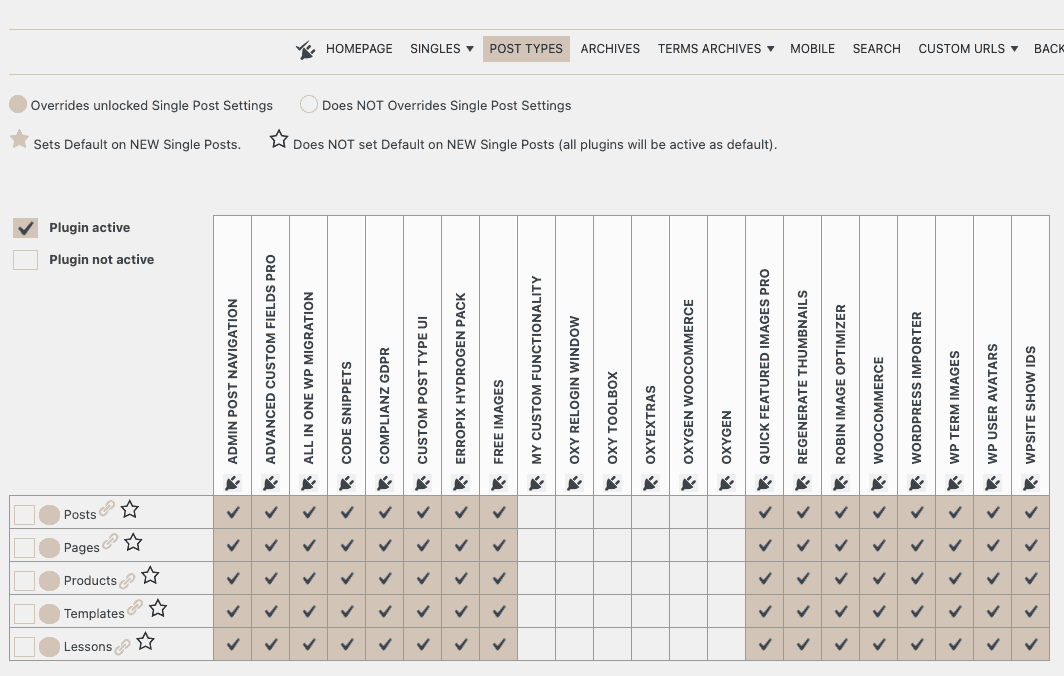
Save all changes.
Repeat for each TERM ARCHIVE and SEARCH (results pages).
If your homepage is set to the blog posts index (which it is by default in WordPress), repeat for HOMEPAGE.
All pages of your site site should be now being rendered by the active theme.
To enable Oxygen only on the “Sample Page”, visit that Page’s edit screen.
Press the padlock icon to lock state. Locking ensures that the settings you set for this specific Page get applied rather than those set anywhere else in the plugin.
Ensure that Oxygen and related plugins are ticked.
Click Update.
References
https://wordpress.org/support/topic/help-disabling-plugins-in-the-oxygen-editor/
https://freesoul-deactivate-plugins.com/how-deactivate-plugiins-on-specific-pages/
https://www.youtube.com/channel/UC0VbJQRIKcnBN1wfQpo9z-w/videos