Updated on December 17, 2020
This members-only tutorial is similar to [Shortcode] Unlinked Taxonomy Terms with the following differences:
- The terms will be linked to corresponding term archive pages.
- There is an additional
excludeparameter for the shortcode using which one or more term IDs can be excluded.
The shortcode shared here allows you to display comma-separated linked terms of the specified taxonomy (can be standard ones or a custom taxonomy) when viewing single pages of a post or any other Custom Post Type.
Ex.:
[post_terms_linked taxonomy="portfolio_category" exclude="32,212" before="Categorized under: "]Let's say a portfolio Custom Post Type item has been these portfolio_categorys: Branding and Featured.
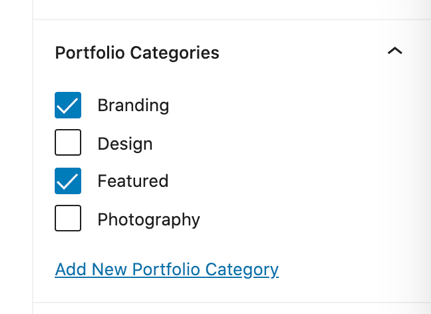
Assuming a scenario where you have selected the "Featured" portfolio category for the purposes of making this CPT entry appear inside a slider on the homepage you would typically not want "Featured" to appear in this post's terms list.
Output of [post_terms_linked taxonomy="portfolio_category"]:

Output of [post_terms_linked taxonomy="portfolio_category" exclude="45"] where 45 is the ID of "Featured" term:

The available shortcode parameters (all optional) are:
- taxonomy: name of a taxonomy. Default:
category - exclude: Comma-separated IDs of post terms to be excluded. Do NOT put space after commas. Default:
'' - sep: String that should separate each term link. Default:
,(a comma followed by a space) - before: String to appear before the terms. Default:
Filed Under: - after: String to appear after the terms. Default:
''
Step 1
Install and activate Code Snippets plugin.
Go to Snippets > Add New.
Title: [Shortcode] Linked Taxonomy Terms
Code:
This is a premium members-only content.
To view the rest of the content, please sign up for membership ($47/month or $599 one-time).
Already a member? Log in below or here.